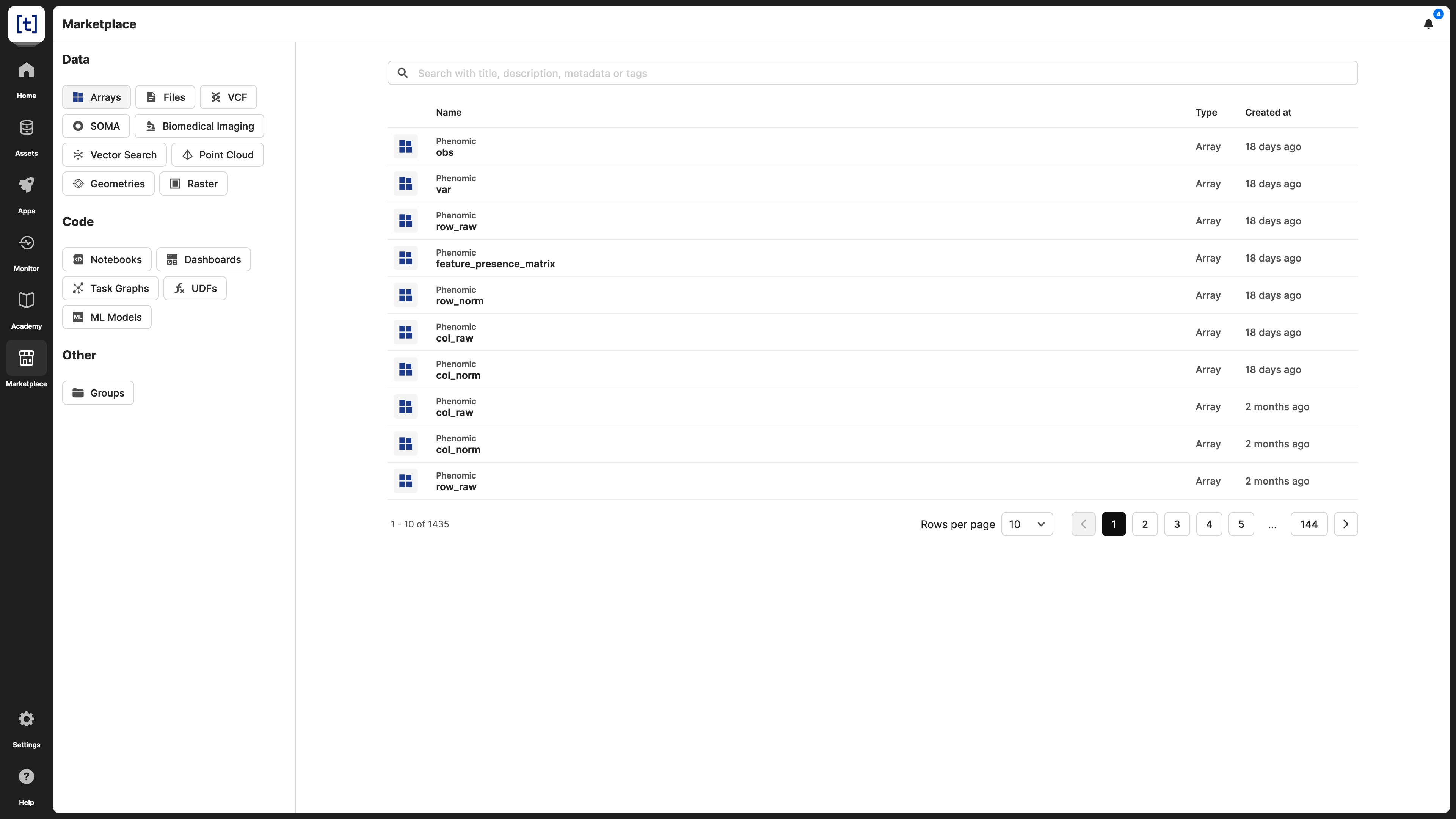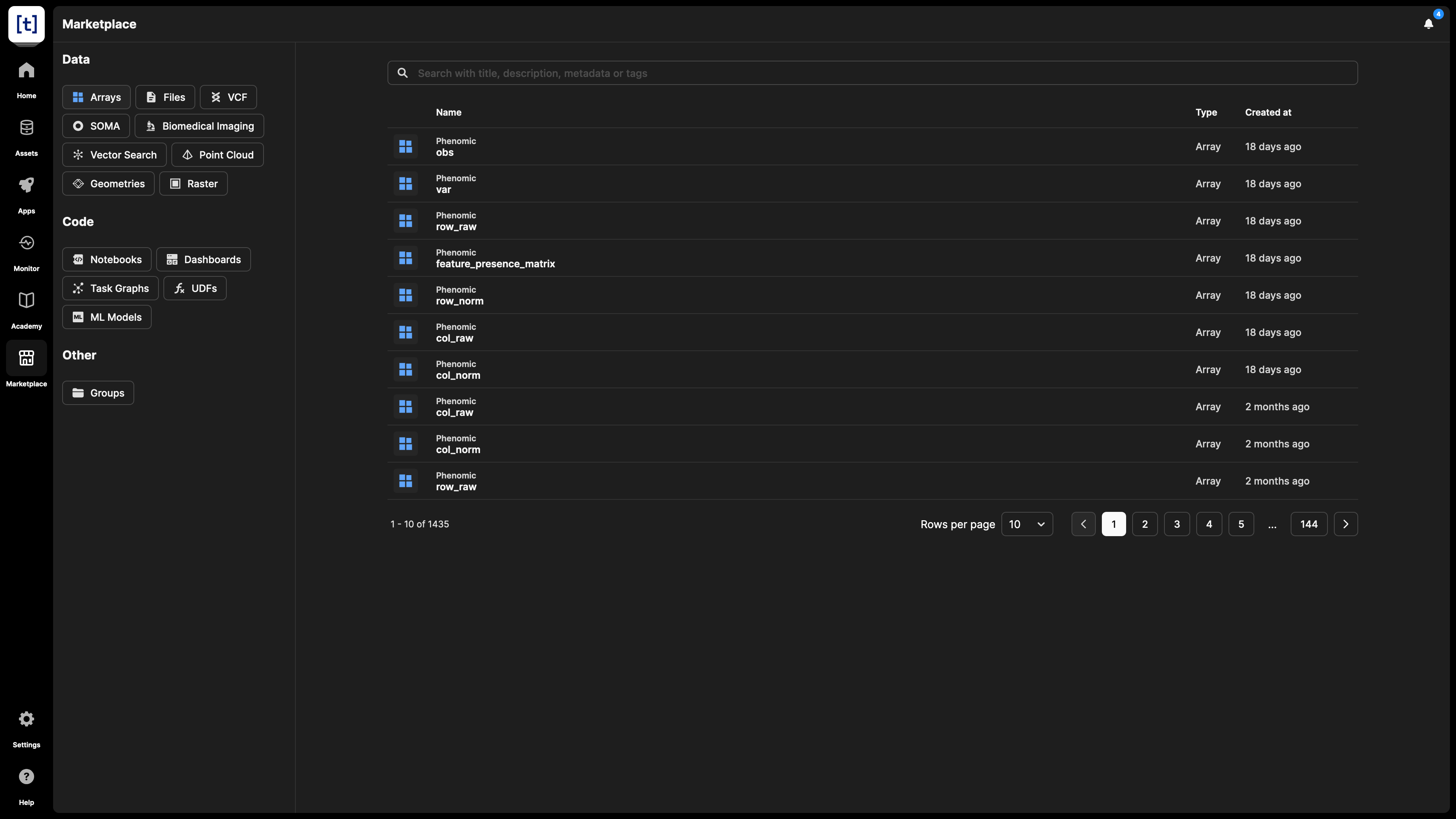from tiledb.cloud import asset
# Return all public assets
asset.list_public()
# Return all VCF assets
asset.list_public(type="vcf")Collaborate with the TileDB Marketplace
The TileDB Marketplace is a public collection of all TileDB assets shared by and with the entire TileDB community. You will find all assets made publicly available, and you can view and browse these assets without logging in to TileDB.
However, to use these assets for your own analytics, you must first log in to TileDB Cloud. If you don’t have an account, you can sign up for an account and apply for the free tier.
The TileDB team is constantly removing the barriers of scientific discovery through the development of TileDB. One way the TileDB team achieves this is by supporting open data and open collaboration with members across the globe. You can save yourself development time and have production-ready dashboards and visualizations more quickly when you use resources made publicly available to you.
Browse for assets in Marketplace
In the TileDB Marketplace, you have the ability to search for public data assets, code assets, and groups. You can also search for an asset by title, description, metadata, or tags, and you can filter by a specific asset type.
When you select an asset from the list, you will see the following data about the object:
- An overview of the asset, including the following:
- TileDB URI (for example,
tiledb://<namespace>/<UUID>) - Original URI (for example,
s3://<bucket_name>/path/to/asset) - The asset’s UUID
- The total number of assets contained within this asset
- The author of the asset
- The permissions you have on the asset
- The region in which the asset is located
- The asset’s description, if the author wrote one
- TileDB URI (for example,
- Any metadata on the asset
- The contents of the asset
Search for public assets programmatically
You can search for assets by using the TileDB Cloud API:
Publish assets to Marketplace
To make an asset available on Marketplace, you must first make the asset public. Refer to Access Control for steps on how to do this.
You must be an admin of an asset to mark an asset as public and publish it to Marketplace.
Best practices for publishing assets to Marketplace
To ensure an asset is in proper format for publishing to Marketplace, be sure to do the following:
- Add a descriptive asset title.
- Add a full description to the asset.
- Choose and define the right license for your asset.
- Add the right metadata programmatically, or add tags through the asset settings.
- Take any other further actions on your side to promote your work on your accounts (for example, promoting on social media).
Adding full descriptions and appropriate tags to your assets is crucial if you want other users to discover and use your assets.
Guidelines for using assets on Marketplace
TileDB has a full, flexible permission management layer. Thus, you don’t need to duplicate data (duplicating data also increases your cloud storage bill). You should always follow the community rules:
- Respect the licenses of the assets you are using.
- Don’t duplicate public assets.
- Refer to other public work if you are extending their work, by adding a reference on the description.
- Don’t publish assets or use descriptions—including URLs to external sites—related to terrorism, violence, pedophilia, pornography, sexual abuse, racism, copyright violation. We don’t store any asset data on TileDB Cloud, but we will take immediate actions to remove the assets in violation, possibly suspend the errant account, and pursue legal action enforced by their local authorities. For more information, refer to the TileDB Terms of Use.
Please contact us if you find inappropriate content on the TileDB Marketplace, if you suspect another user has violated your copyrights, or if you are in doubt about making your assets publicly available.