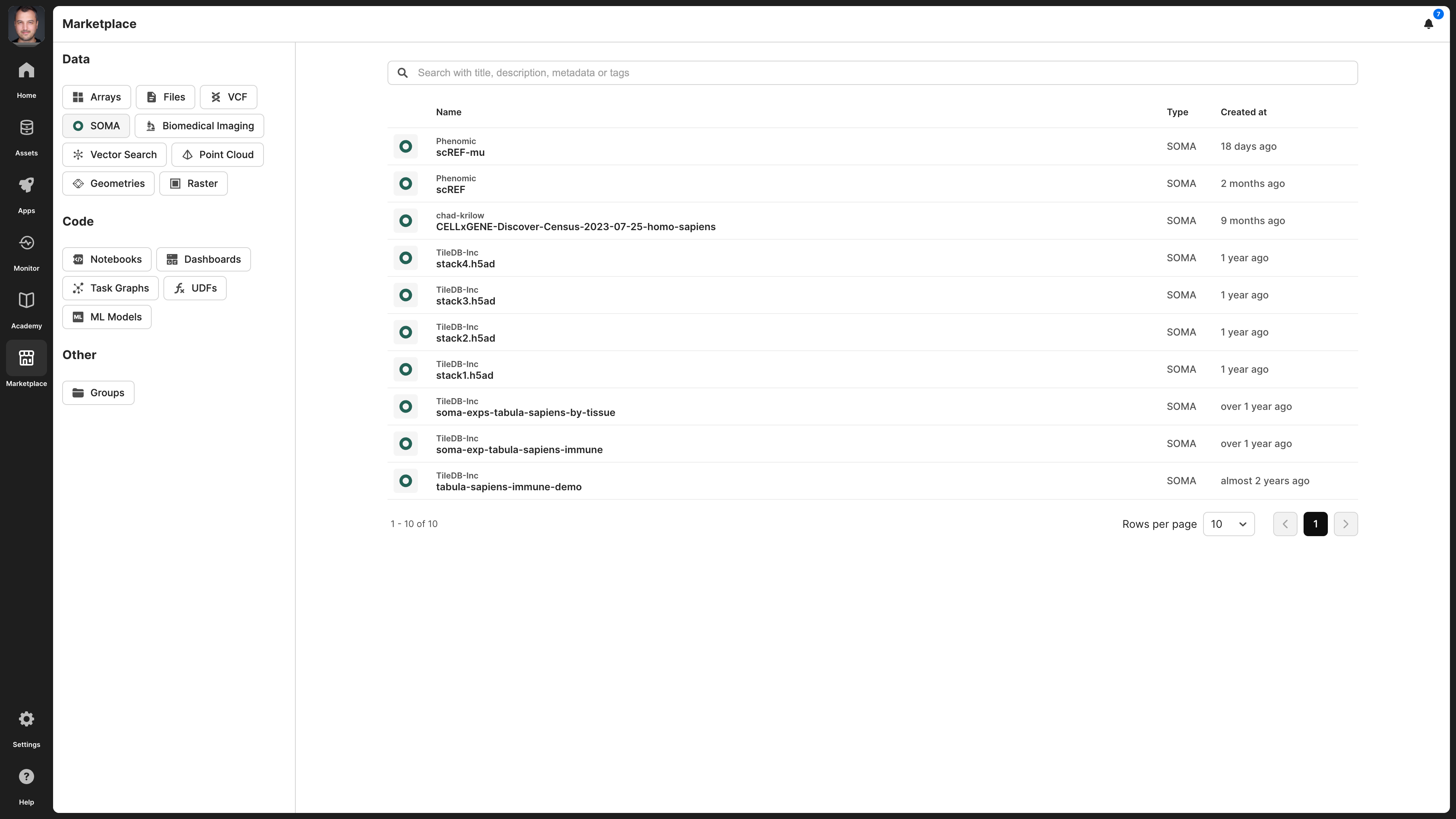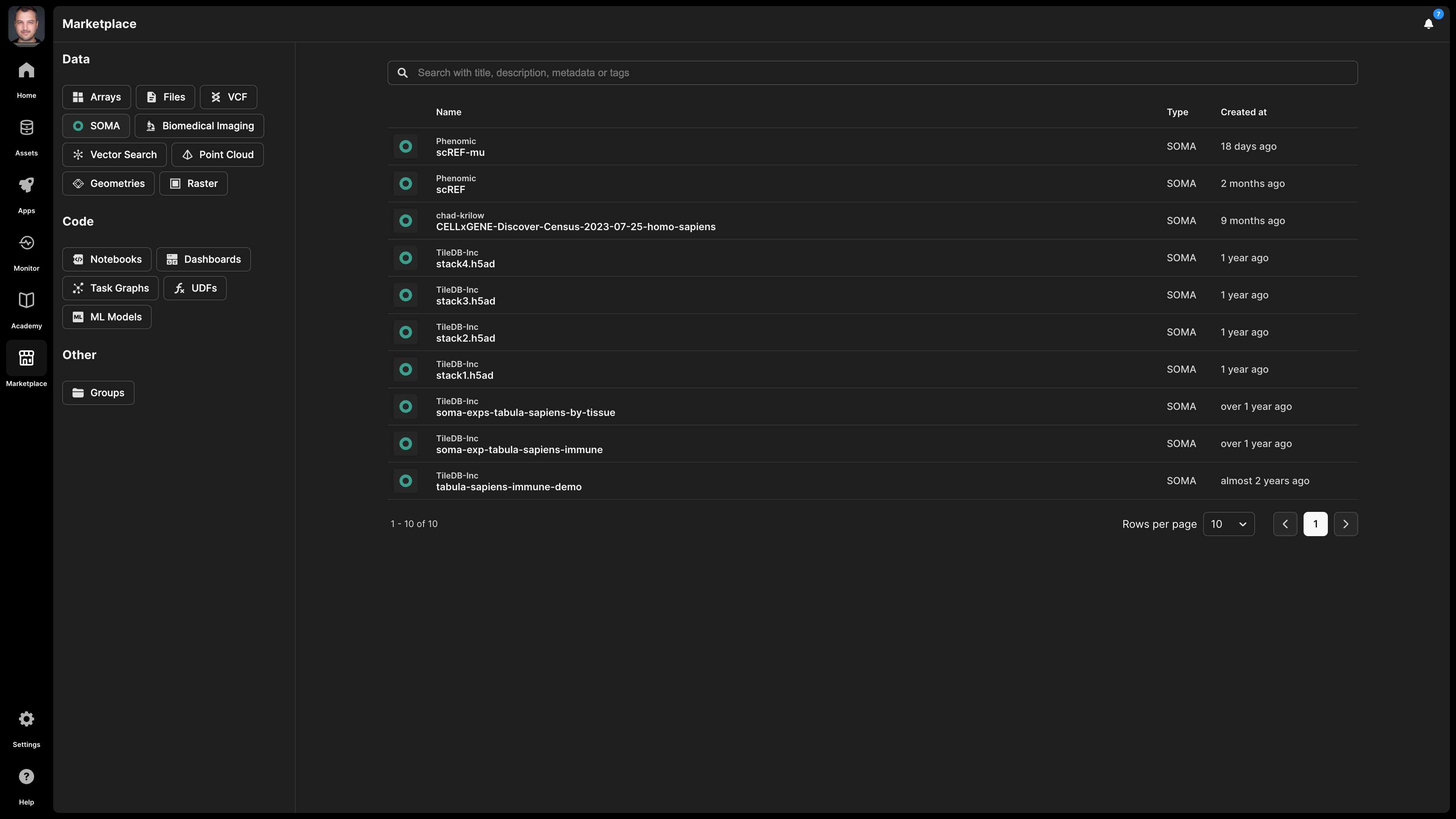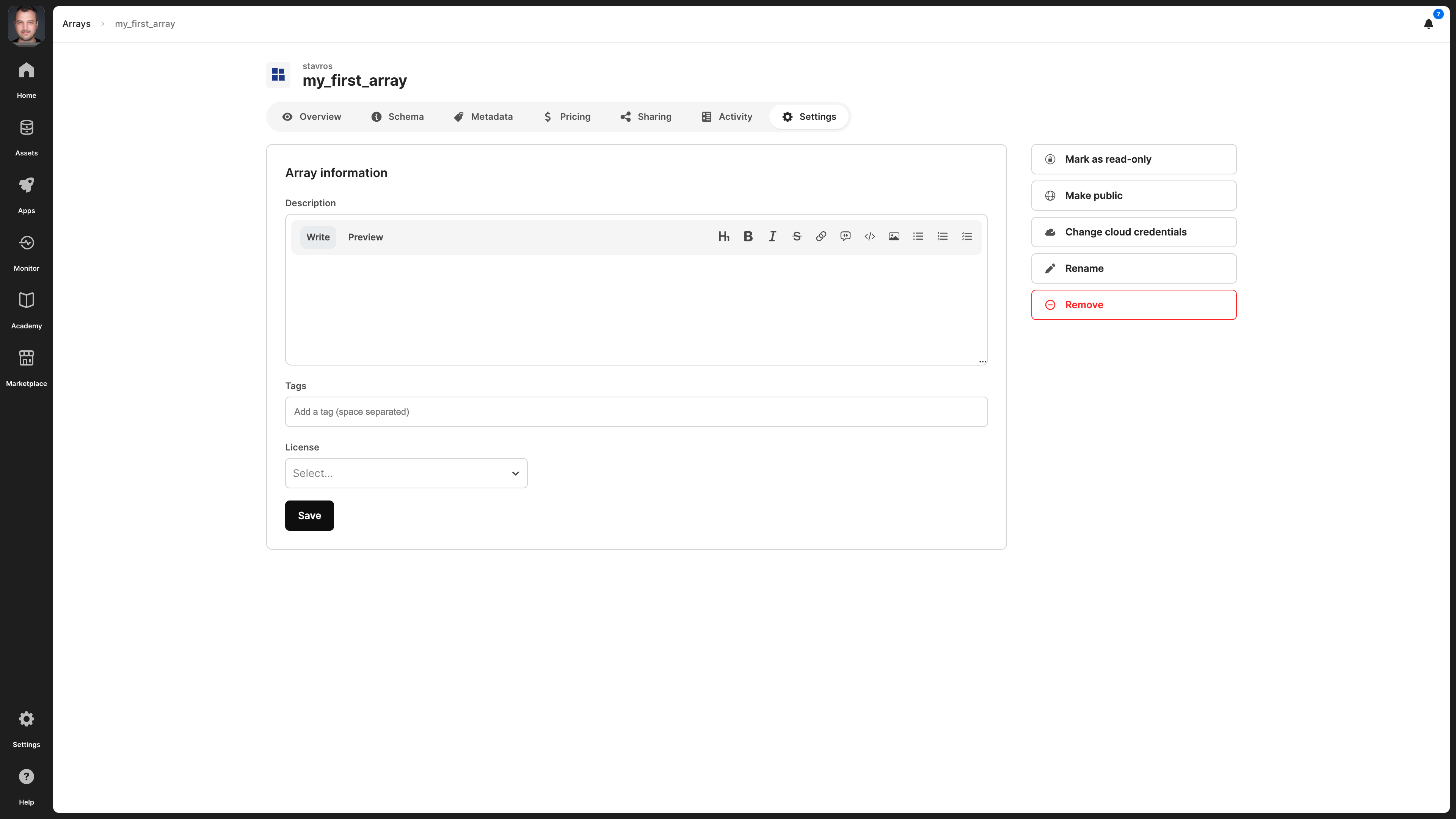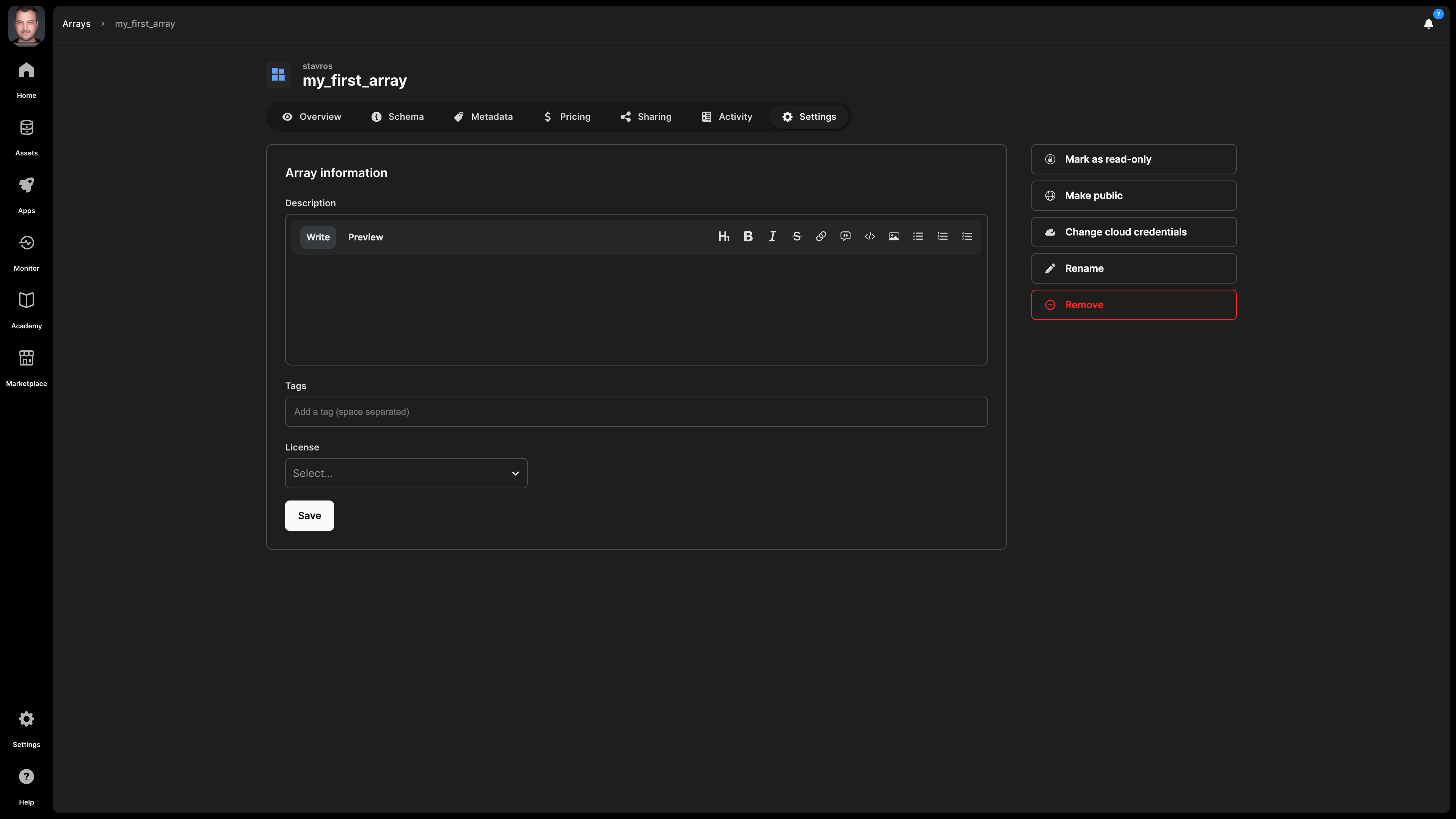Marketplace
catalog
marketplace
How to make your assets publicly available, as well as browse assets published by others.
In the TileDB Marketplace, you can make any of your data and code assets available to all the users in the TileDB system.
You can browse the Marketplace by selecting the Marketplace item on the left navigation menu.
You can make any asset public (and, hence, visible in the TileDB Marketplace) by navigating to the Settings tab of the asset, and selecting the Make public button.
To make an asset public programmatically, run the following:
tiledb.cloud.asset.share(
"tiledb://<account>/<asset_name>", namespace="public", permissions="read"
)