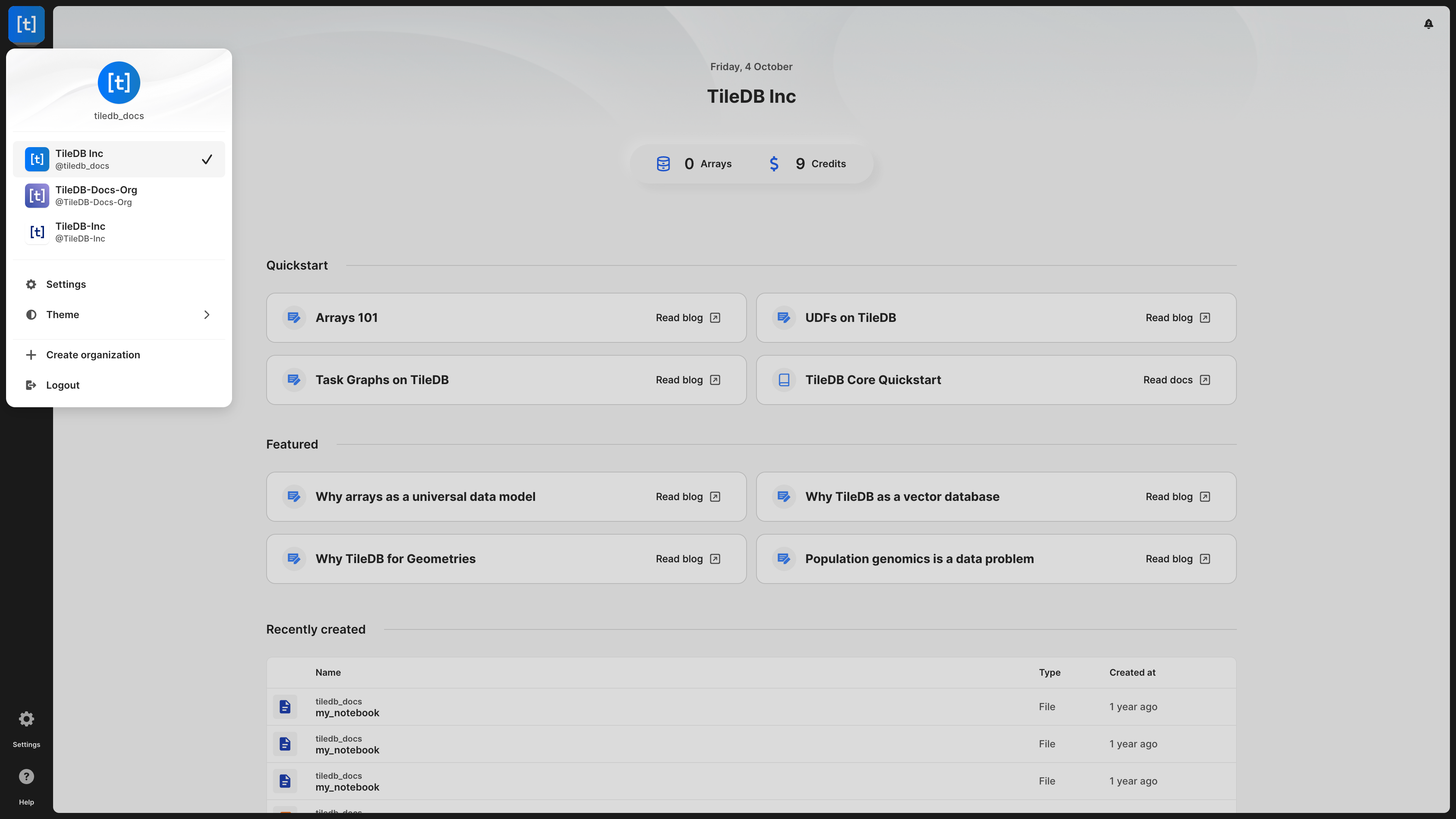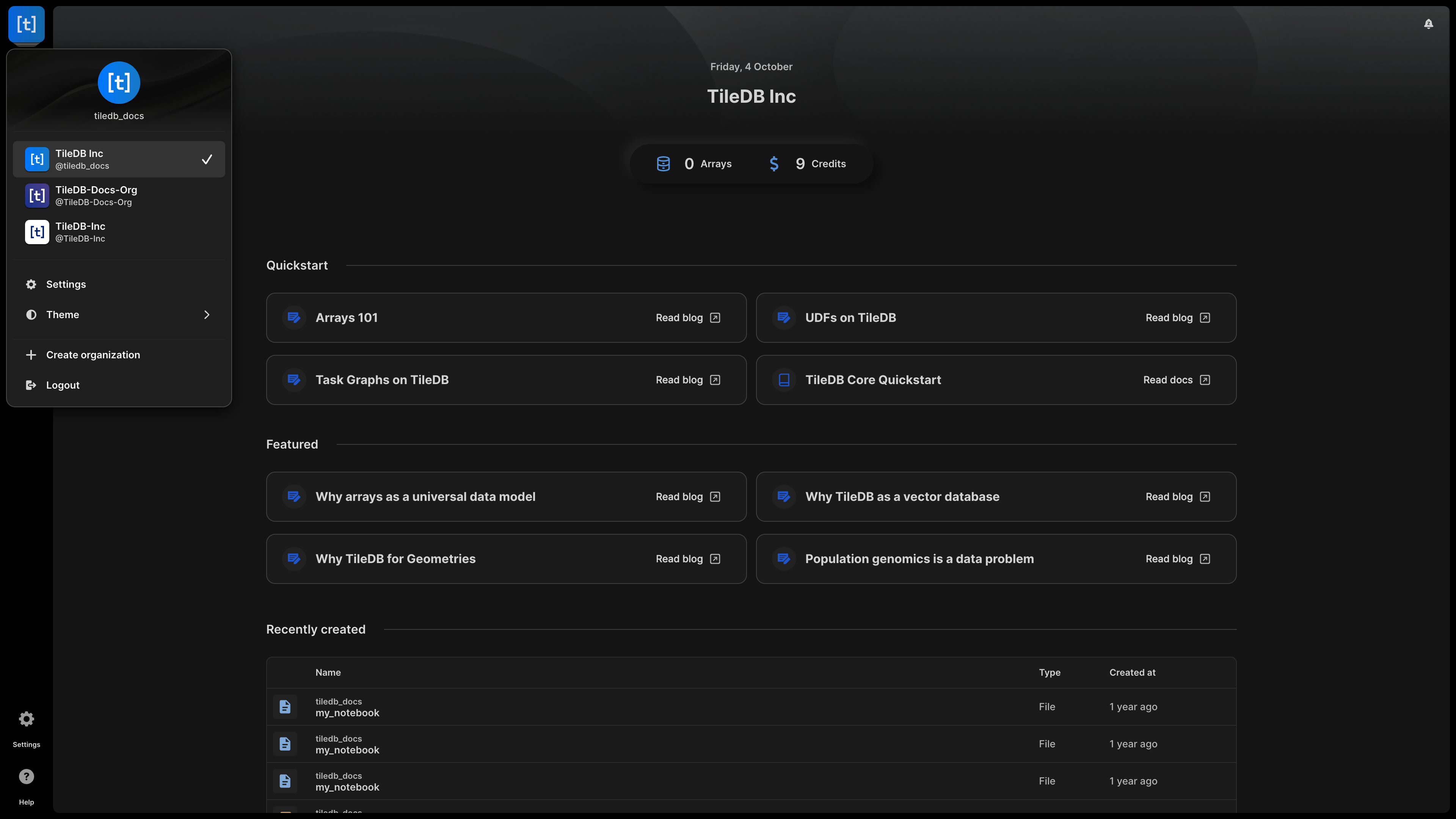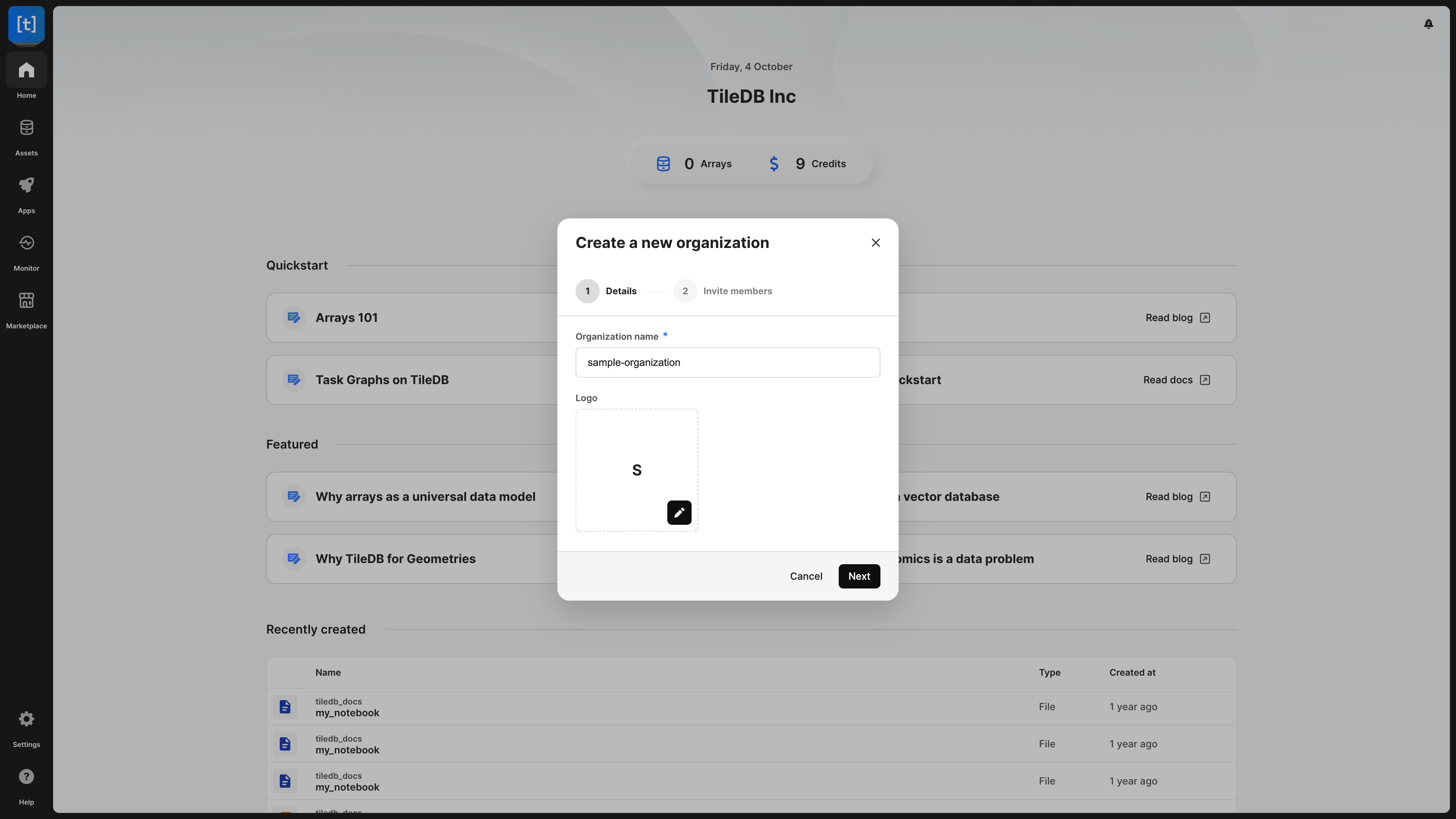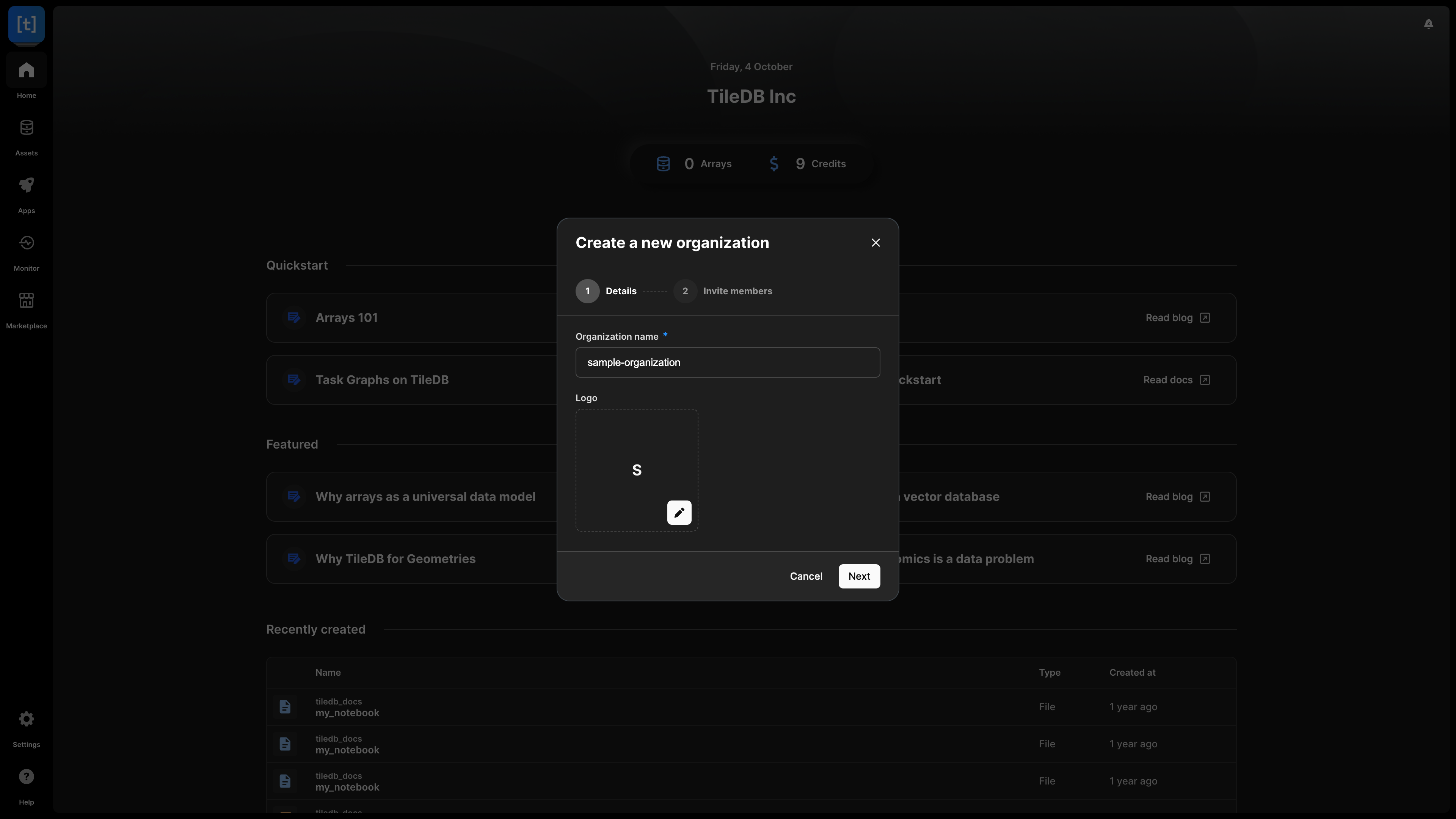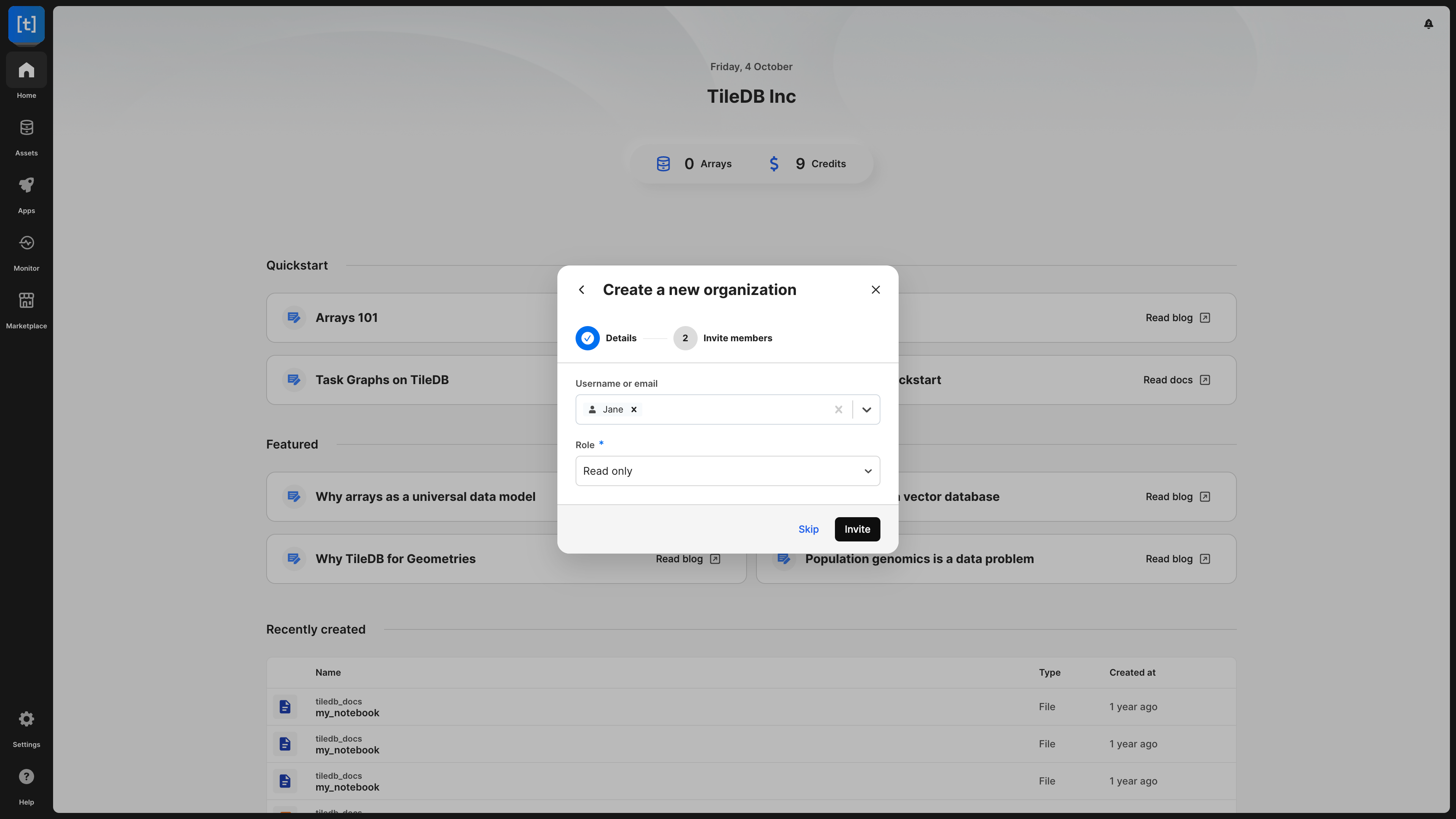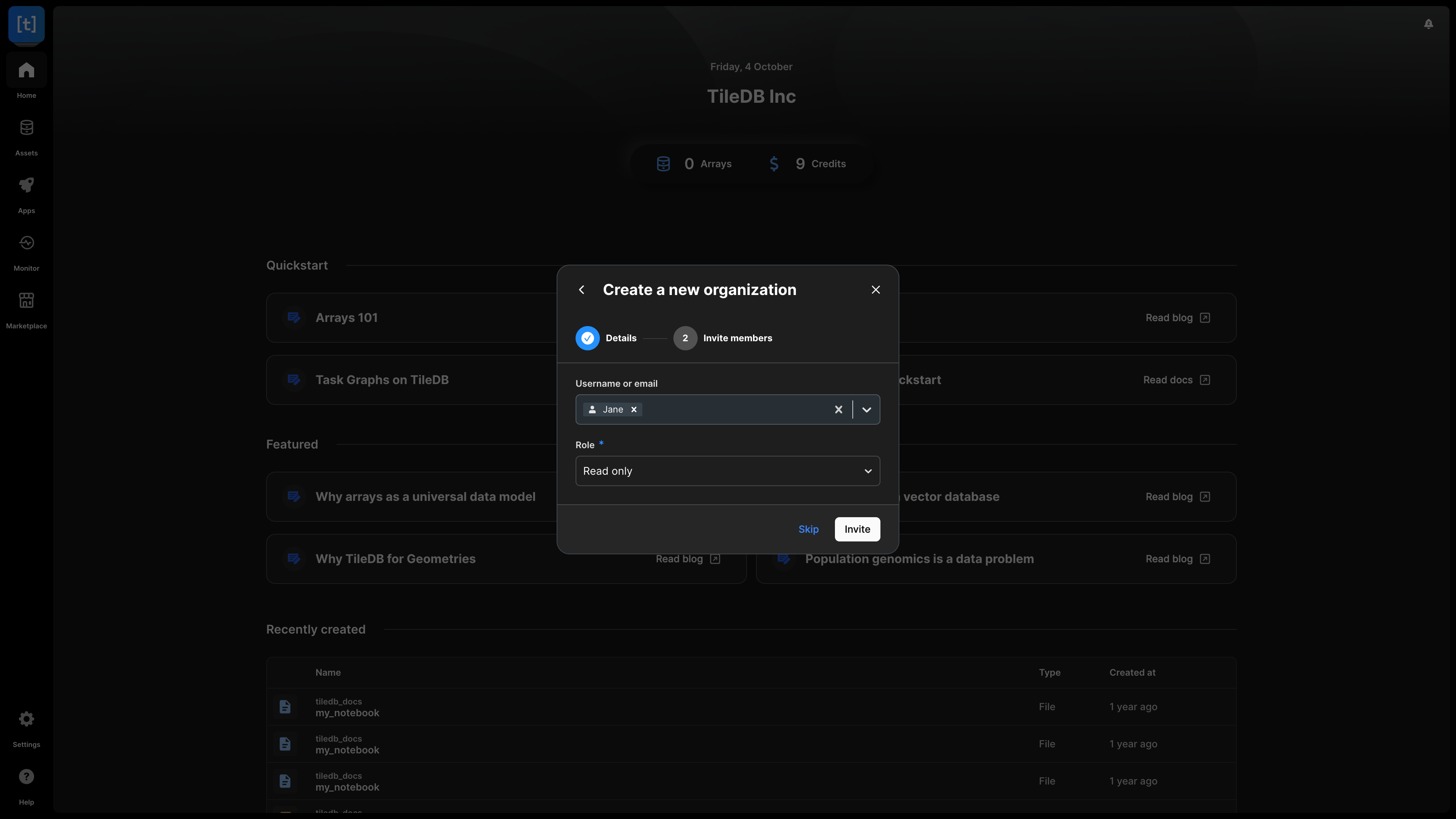Create an Organization
Only users associated with a paid account can create organizations on TileDB. Organization admins should invite you to the respective TileDB organizations. If you wish to create organizations yourself, please reach out to our Sales team to upgrade your account.
To create an organization, do the following:
Select your avatar on the upper left-hand side of the screen, and select + Create organization.
Give your organization an Organization name. Each name must be unique. Optionally specify a Logo for your organization.
Invite members—either by username or email address—to your organization. TileDB organizations have four roles you can set for each invitee:
- Owner
- Admin
- Read + write
- Read-only
For a detailed explanation of the different privileges granted to each role, visit the Organizations section.