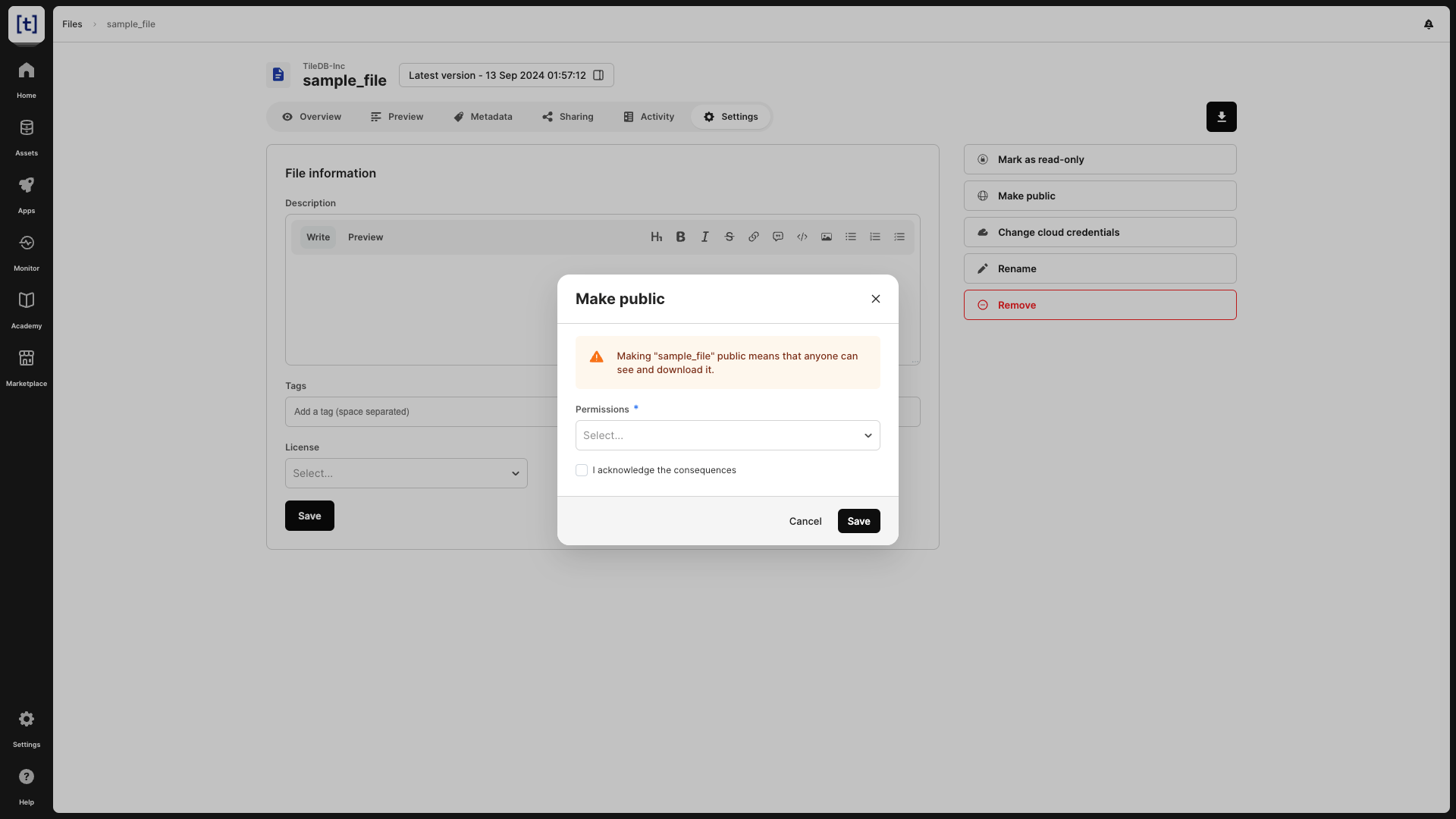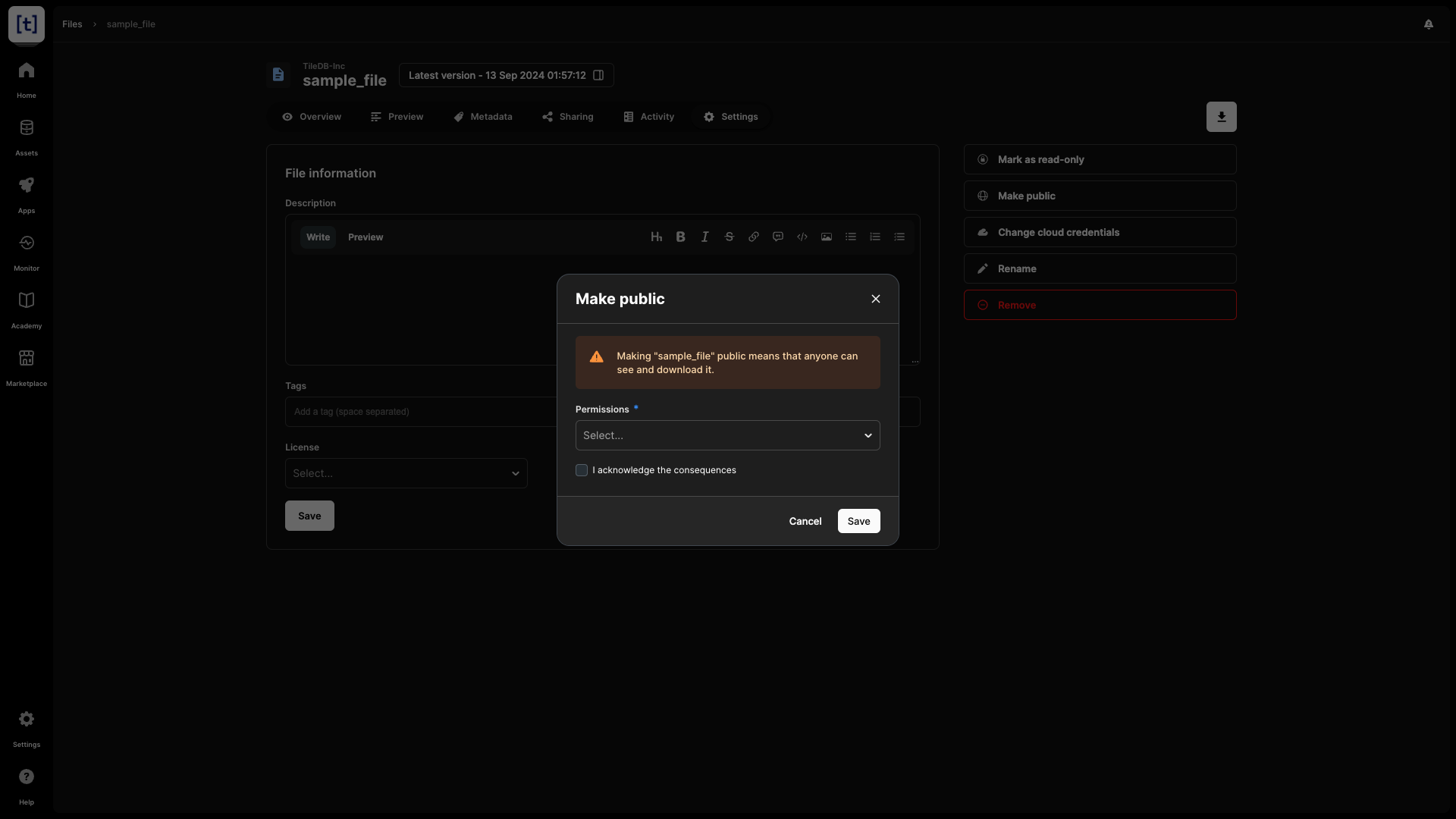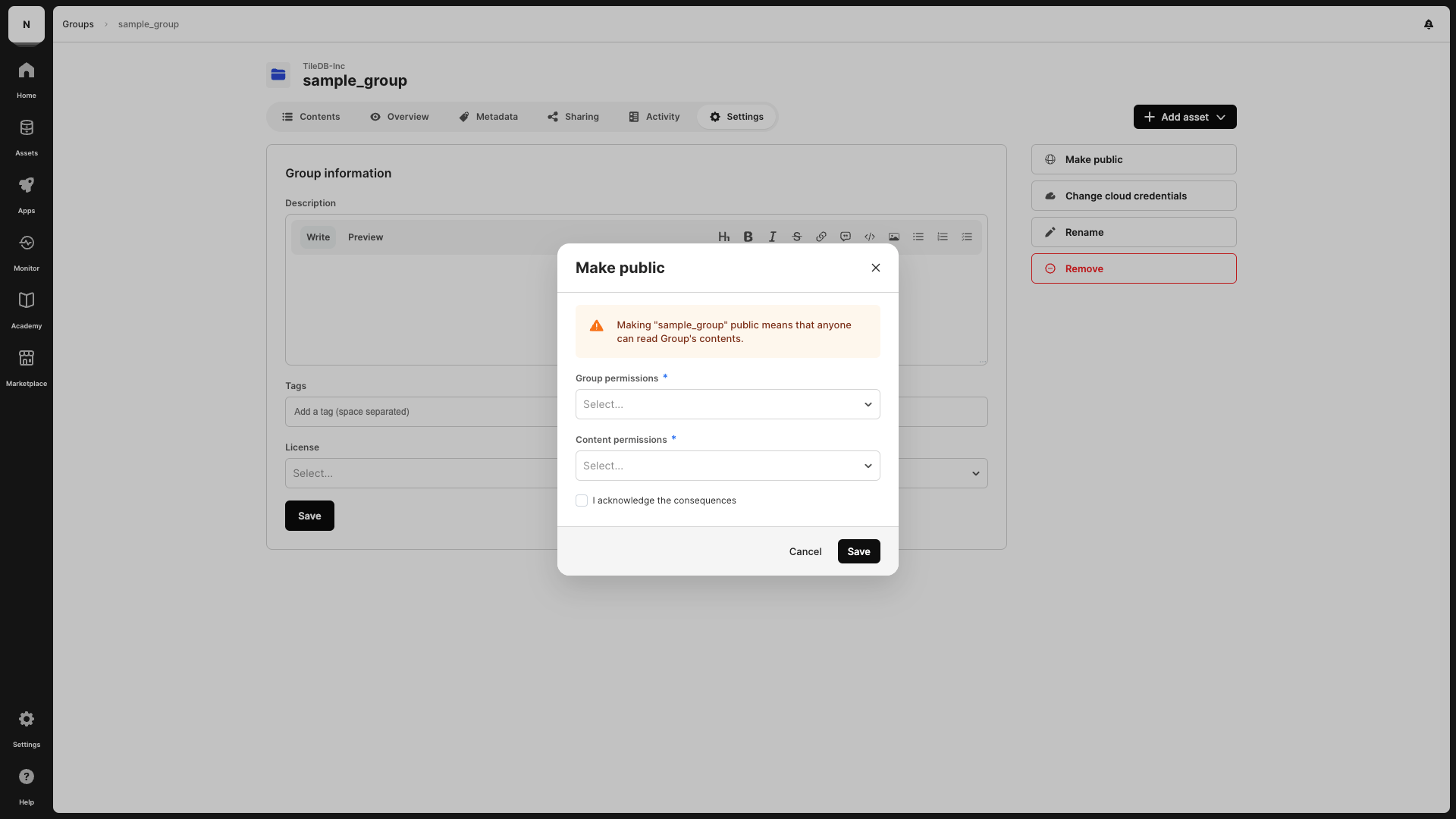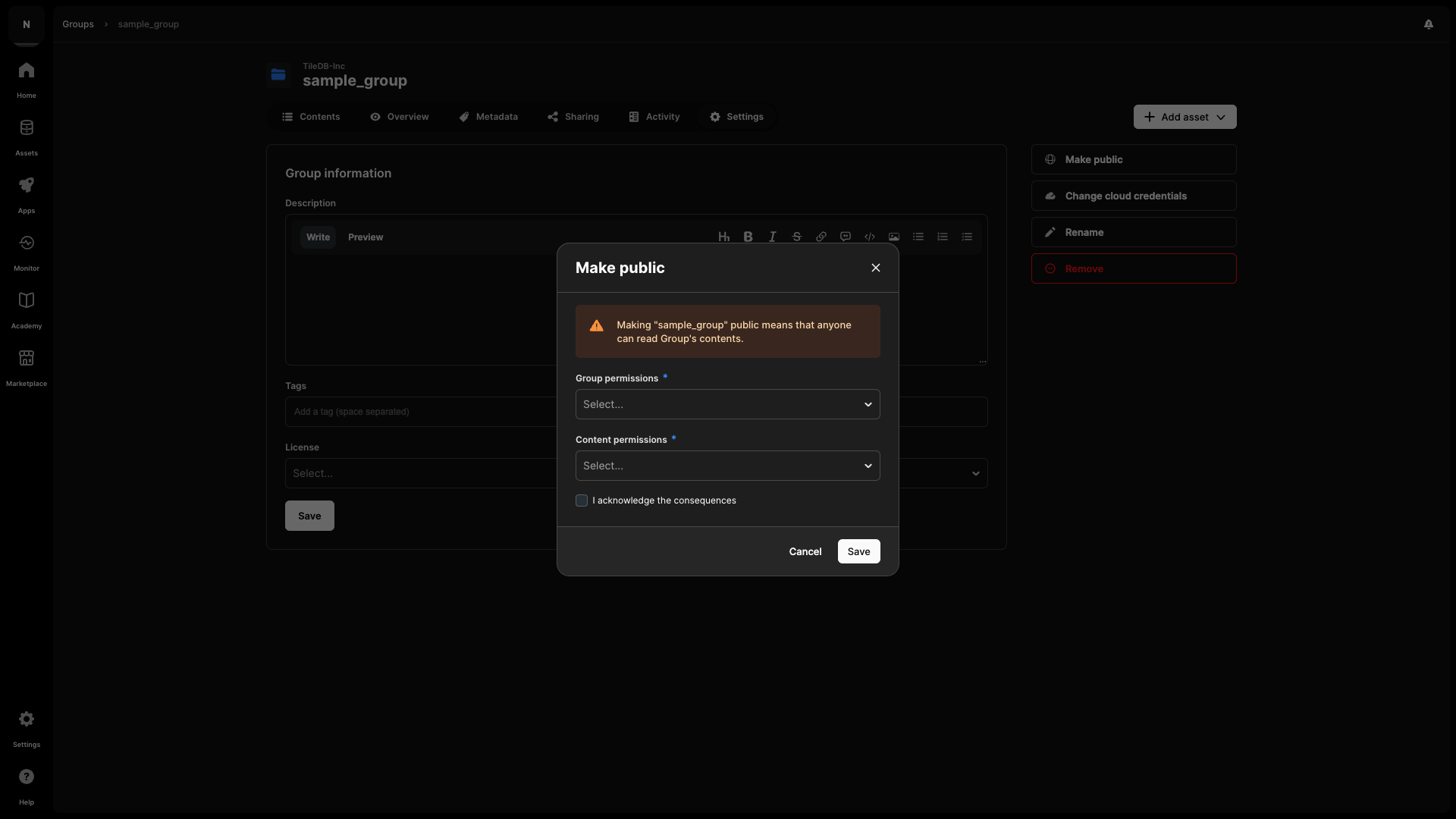Public Assets
A public asset is available to all TileDB Cloud users. If you’re logged in to TileDB Cloud, you can view the asset’s data content and interact with it. Anonymous (logged out) users can view high-level metadata about an object but can’t interact with it. You can also explore community assets in the TileDB Marketplace.
If you are the author of an asset or an admin of the namespace that owns an asset, you can mark that asset as public by performing the following:
- Open the asset’s detailed view.
- Select Settings.
- Select 🌐 Make public. A modal window will appear warning you what will happen once the asset becomes public.
- Choose the permissions you wish to set for the public asset:
- Read only (Read from asset)
- Write only (Write to asset)
- Read + write (Read from and write to asset)
- For VCF, SOMA, Biomedical Imaging, Point Cloud, Geometries, Raster, Vector Search, and Group assets, choose the permissions you wish to set to the contents of the public asset.
- Select the I acknowledge the consequences check box.
- Select Save.
The following screenshot shows the modal you would receive when trying to make arrays, files, or code assets (notebooks, dashboards, UDFs, task graphs, or ML models) public:
The following screenshot shows the modal you would receive when trying to make VCFs, SOMAs, biomedical images, point clouds, geometries, rasters, vector search indices, or groups public: