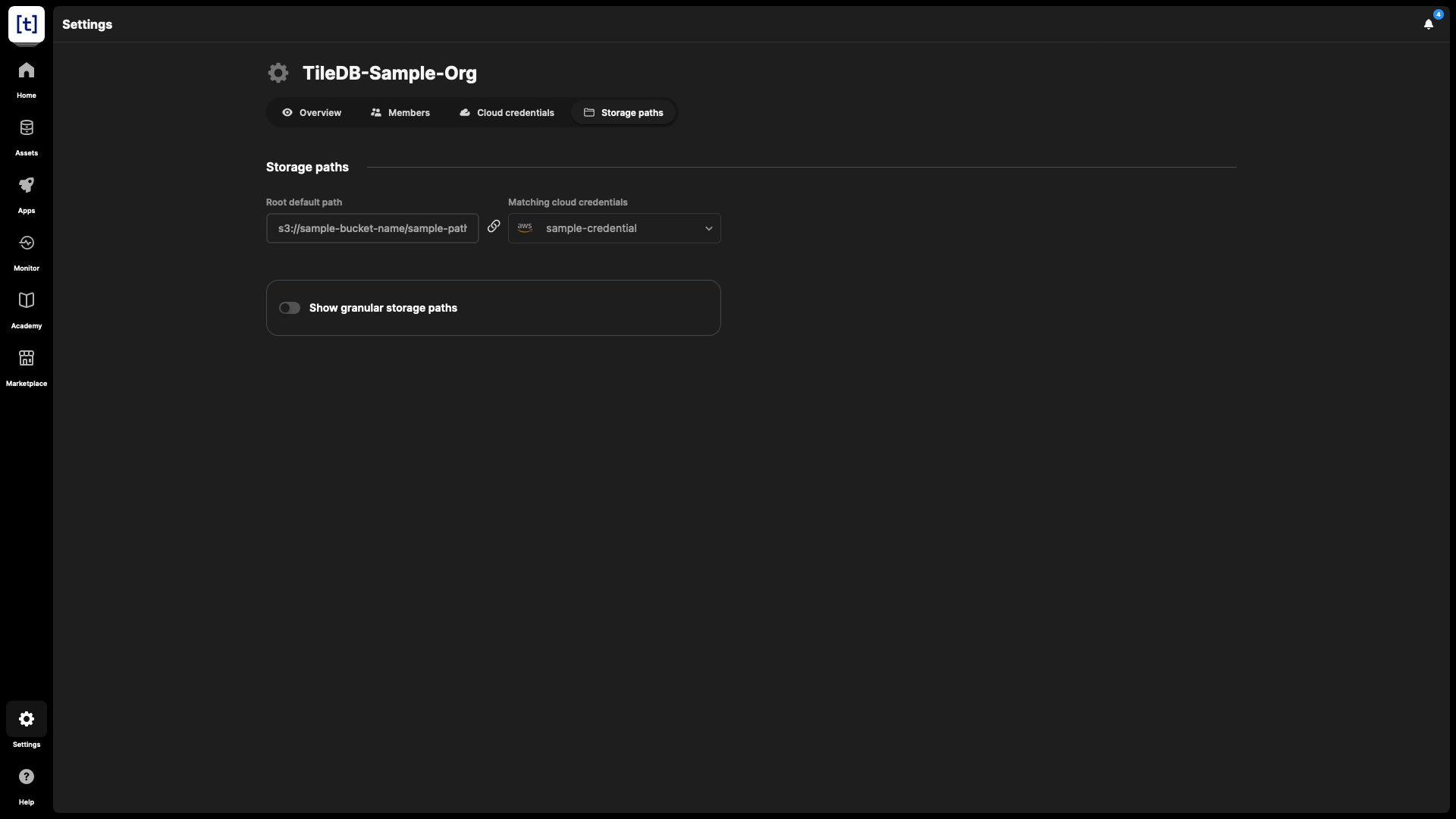Storage Paths
accounts
organization members
You can view default paths set by your orgnanization admins. These paths store TileDB Cloud assets in your cloud storage provider.
Organization members with read-only or read-write roles in an organization cannot define storage paths for that organization. You can, however, define storage paths for your individual user account. For details on how to define storage paths, visit the Storage Paths section.
You can view the existing storage paths, including the root default path, the matching cloud credentials, and the granular storage paths, for an organization to which you belong in the Storage paths tab of an organization: