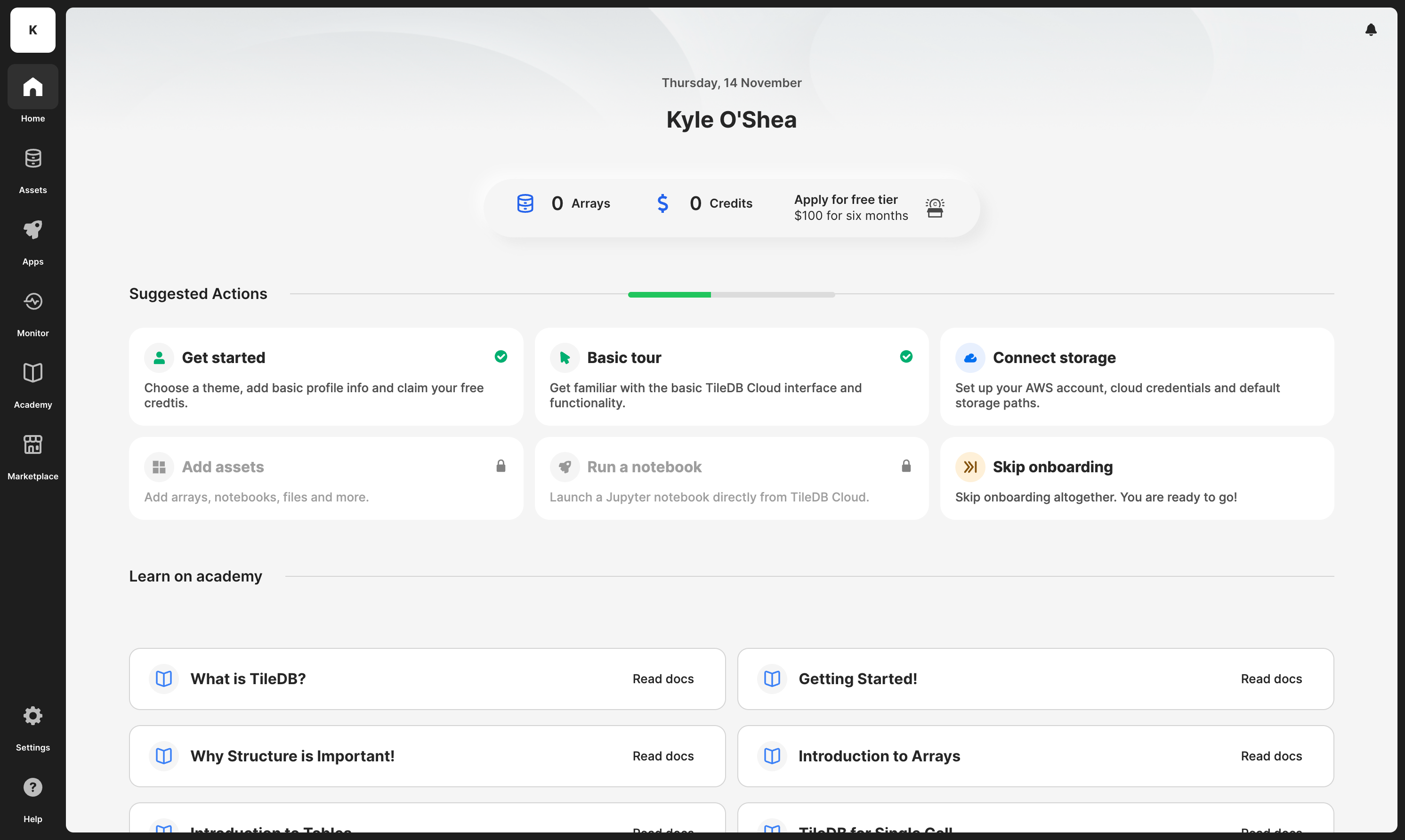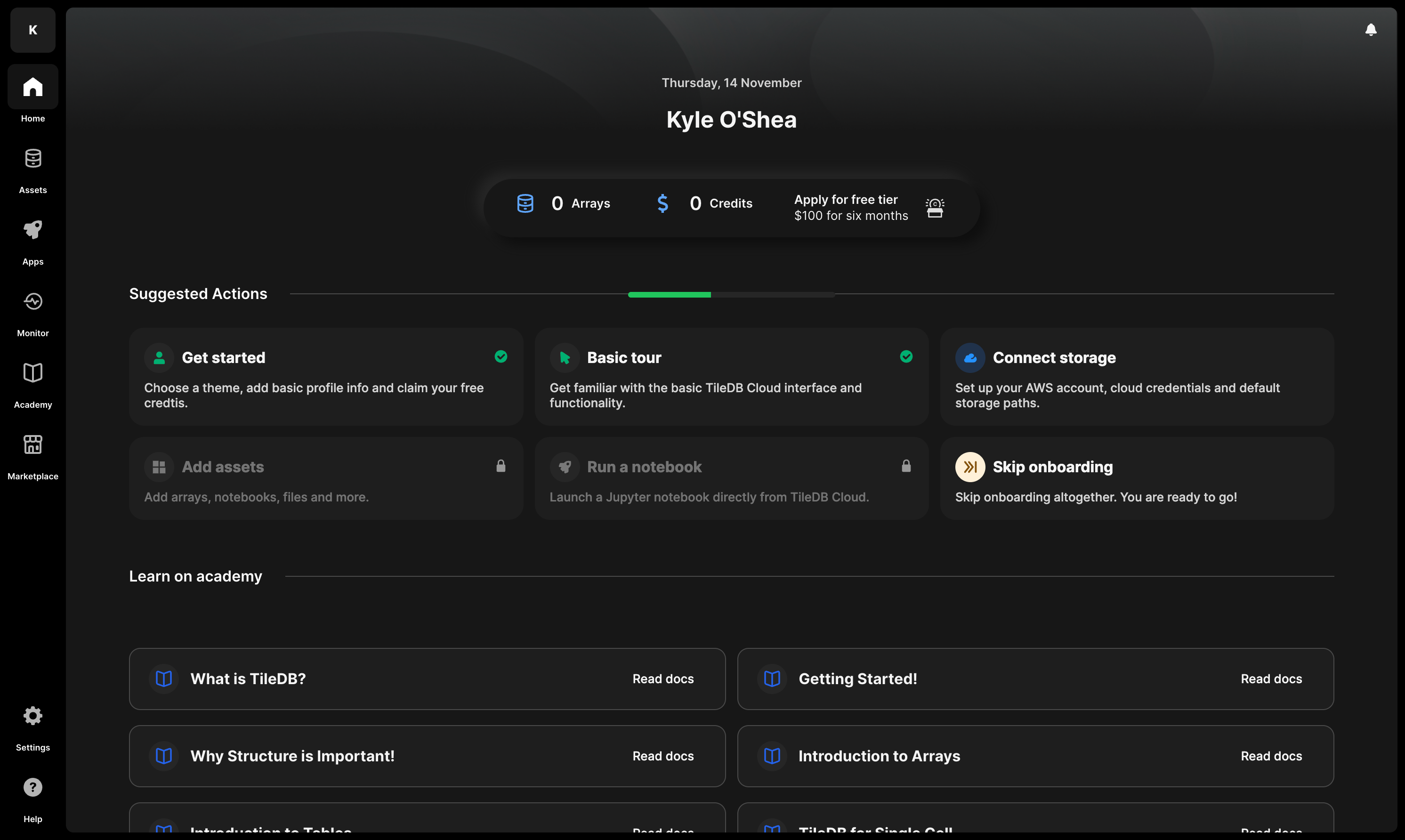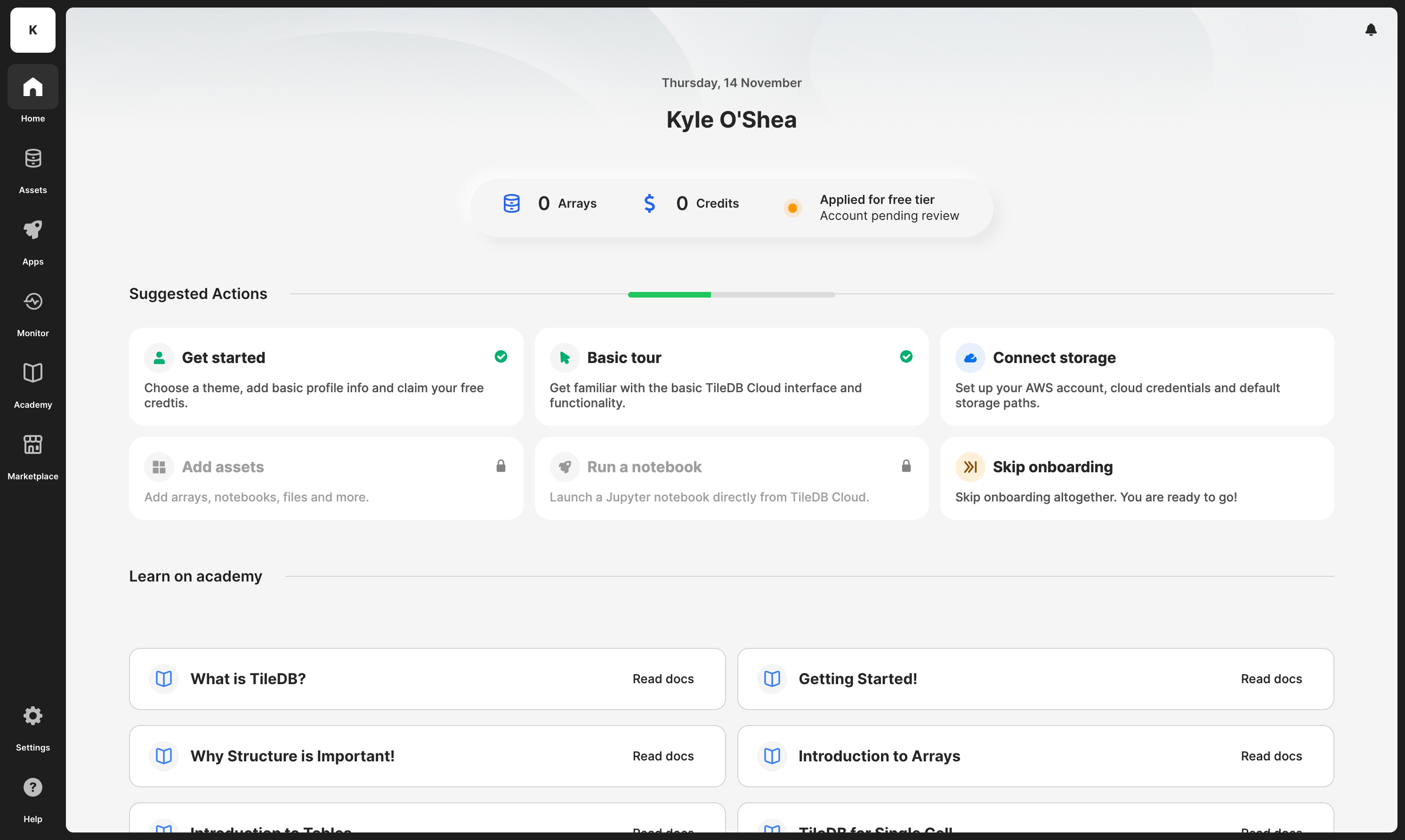Apply for the Free Tier
After signing up for a TileDB account and verifying your email, TileDB will prompt you to go through a brief user onboarding.
- The first step of the onboarding involves setting your preferred theme for using TileDB (light, dark, or your system setting).
- The second step of onboarding involves entering your full name, which we require to give you credits or set up a POC with our Sales team.
- The third and final step of onboarding is applying for the free tier to gain access to $100 in free credits for 6 months, so you can start using TileDB at no initial cost.
The free tier is for individual users only. You need the credits from the free tier to make full use of all functionality of TileDB. If you’d like to upgrade to a paid plan instead, contact our Sales team.
If you are signing up to TileDB as part of an organization account, as a (member or admin), your application for the free tier will not be considered.
The Apply for free tier step in the onboarding modal will ask you for the following details:
- How you intend to use TileDB
- Your role
- (Optional) Any specific areas of interest
Once you submit these details, a member of the TileDB team will review your application. If granted access to the free tier, you’ll receive an email, typically within 24 hours, informing you that we approved your request.
If you’re not ready to apply for the free tier and just wish to explore the product, browse public assets on Marketplace, or learn about the product from the Academy, you can select Skip for now. But what if you decide later that you do want those free credits? Don’t worry, as you can apply for the free tier at any time, by doing the following: 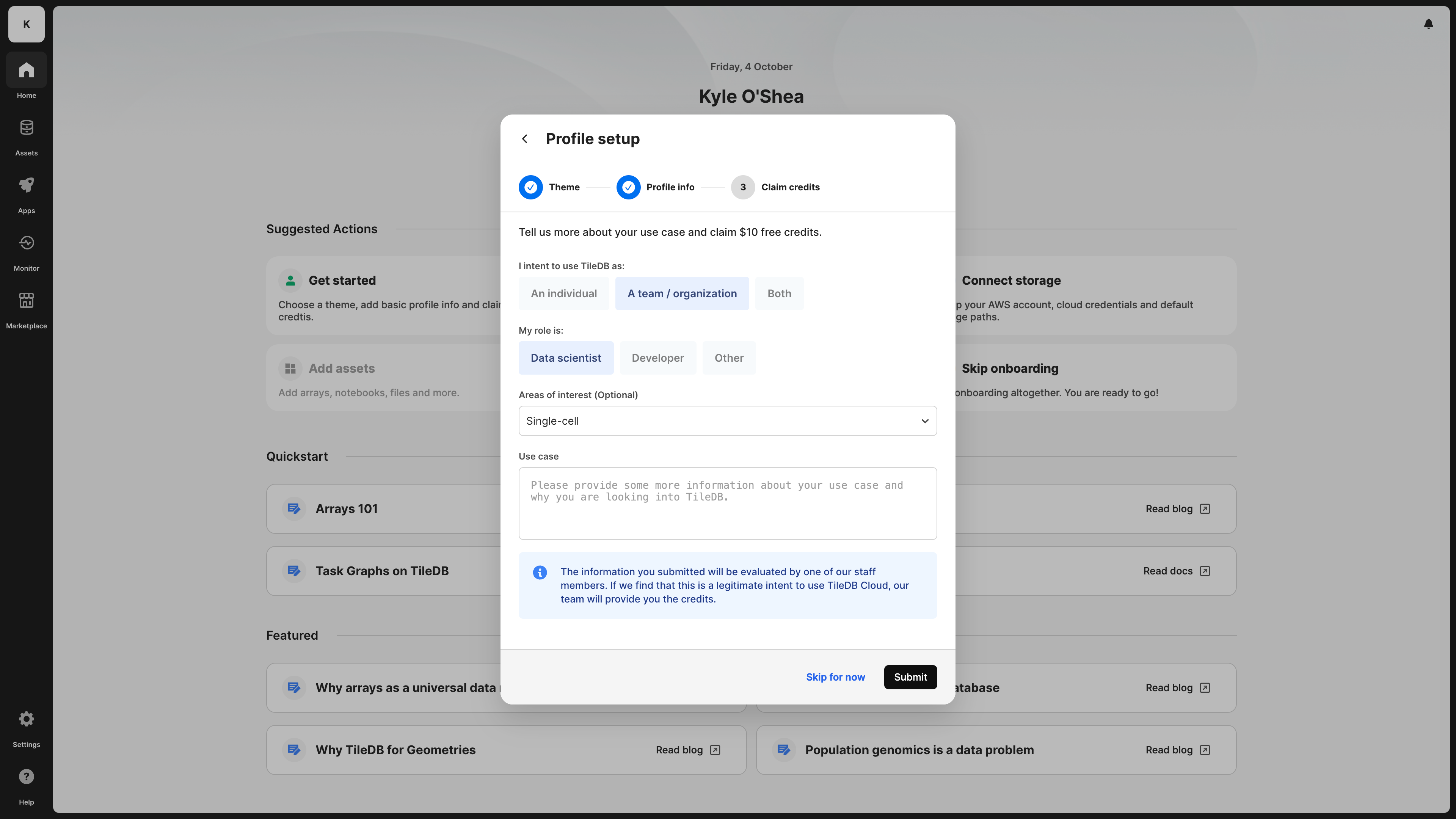
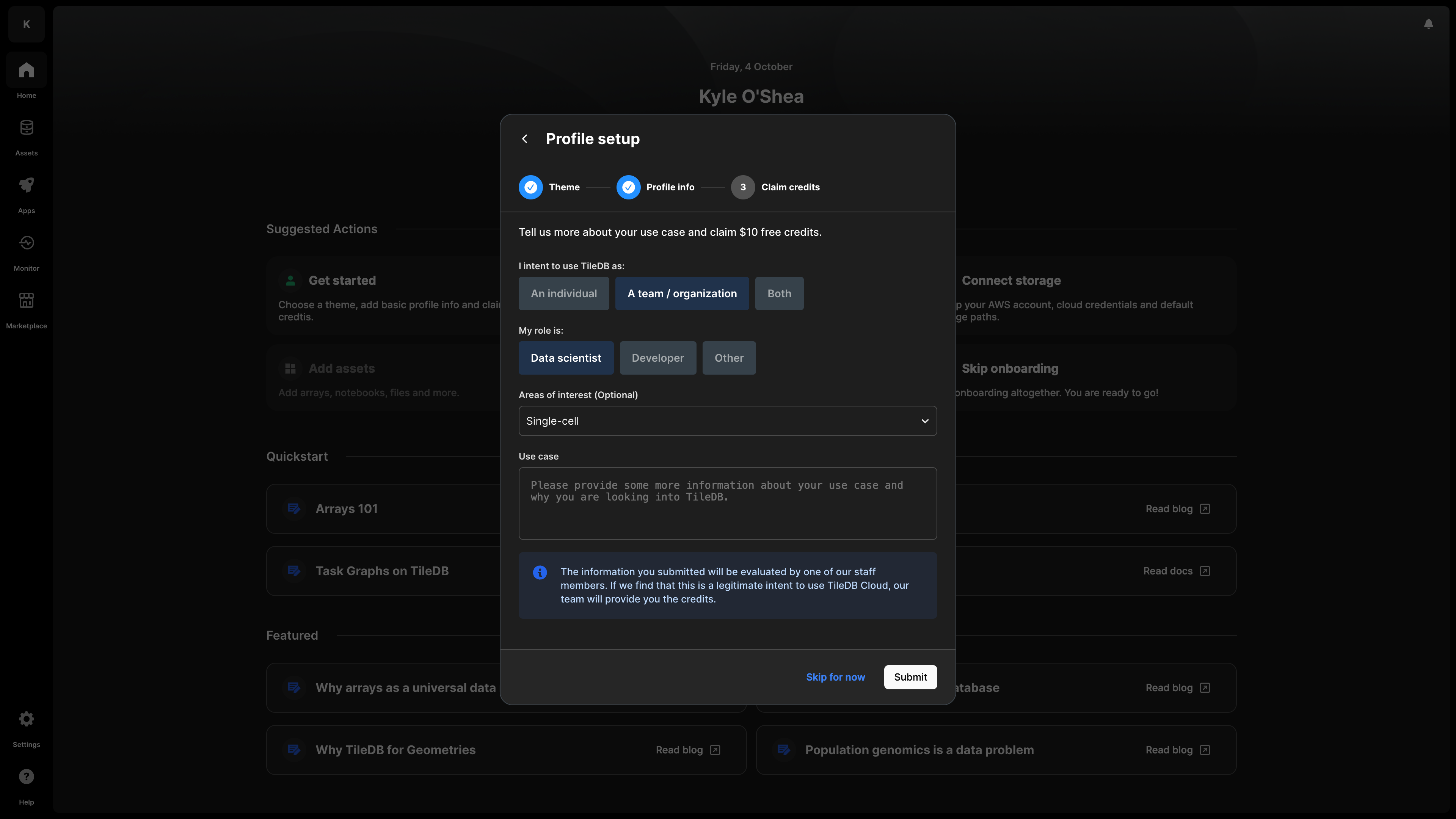
Once you have submitted these details, our team will review your application. If granted access to the free tier, you will receive an email notifying you that your request was approved, typically within 24 hours.
If you’re not ready to apply for the free tier and just wish to explore the product, browse public assets on Marketplace or learn from our Academy documentation, you can select Skip for now. But what if you decide later that you do want those free credits? Don’t worry, as you can apply for the free tier at any time, by doing the following:
Log in to TileDB. You’ll be brought to your homepage.
Tell us about the data type you’re interested in and your use case. A member of the TileDB team will review these details within 24 hours and, if you’re approved, you will receive an email notifying you that you have been granted access to the free tier and have received $100 in credits.
Select Apply for free tier. Once you’ve applied, you’ll see your account status change to Account pending review. This means that our team received your application and will review your application as soon as possible.
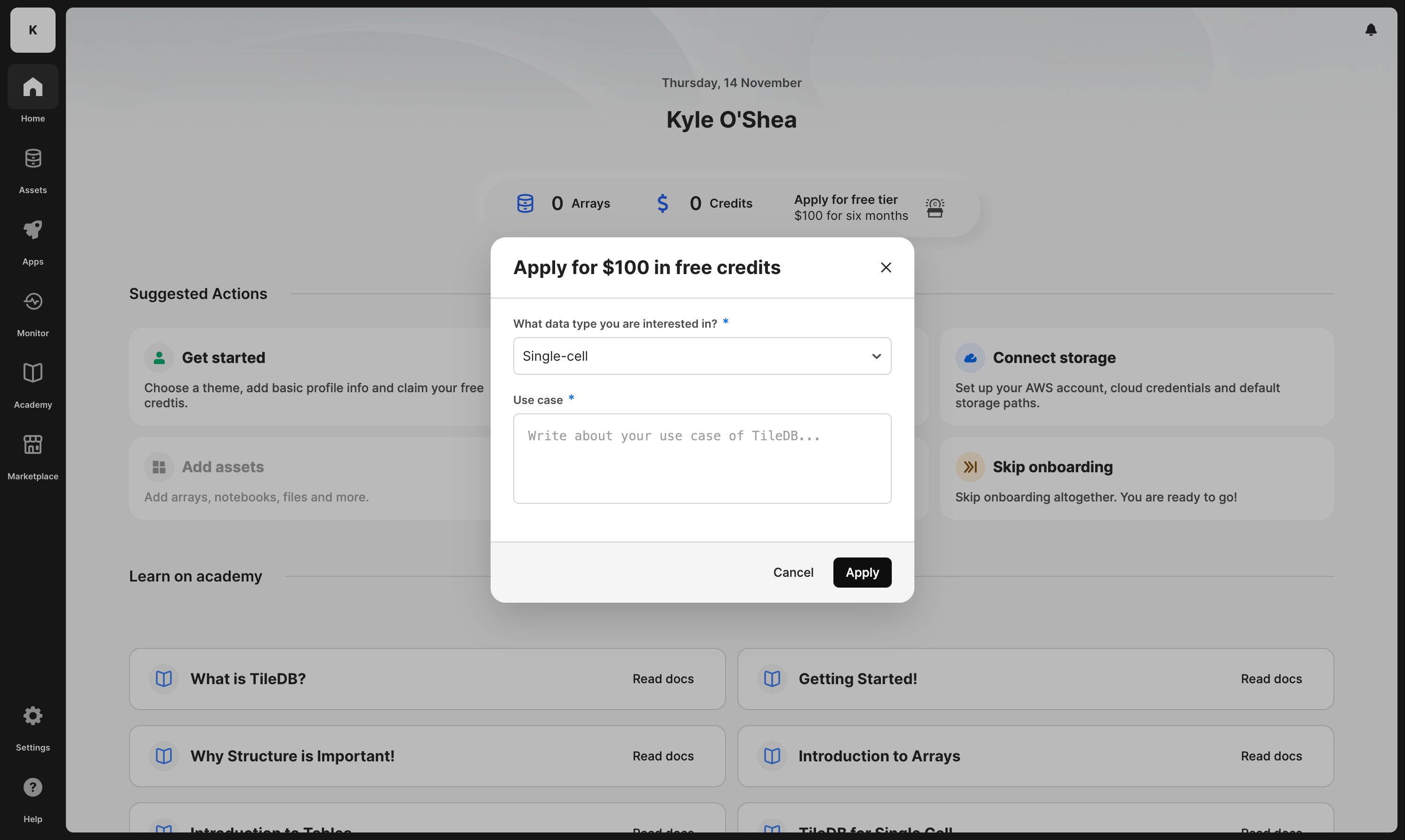
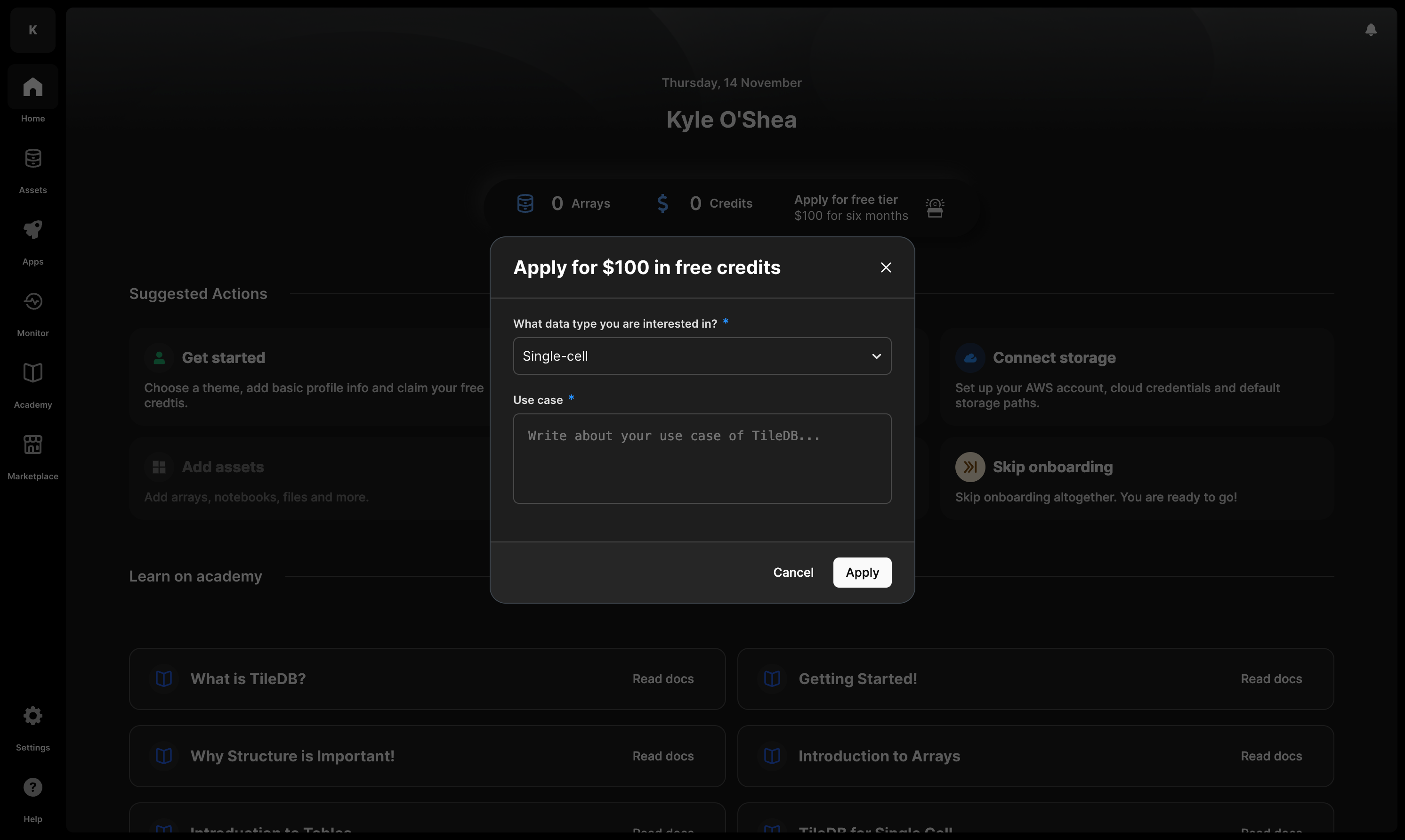
Tell us about the data type you’re interested in and your use case. A member of our staff will review these details within 24 hours and, if you’re approved, you will receive an email notifying you that you have been granted access to the free tier and have received $100 in credits.
The free tier is a temporary, one-time promotion, which runs for 6 months from the date you are granted access. This means you can use the credits assigned to you for those 6 months, at which point your account will be downgraded, and any remaining credits will be retracted.
If you’d like to upgrade to a paid plan at any point, contact our Sales team.
The free tier is a temporary promotion, which runs for 6 months from the date you are granted access. This means you will be able to use the credits assigned to you for 6 months, at which point your account will be downgraded and any remaining credits will be retracted.