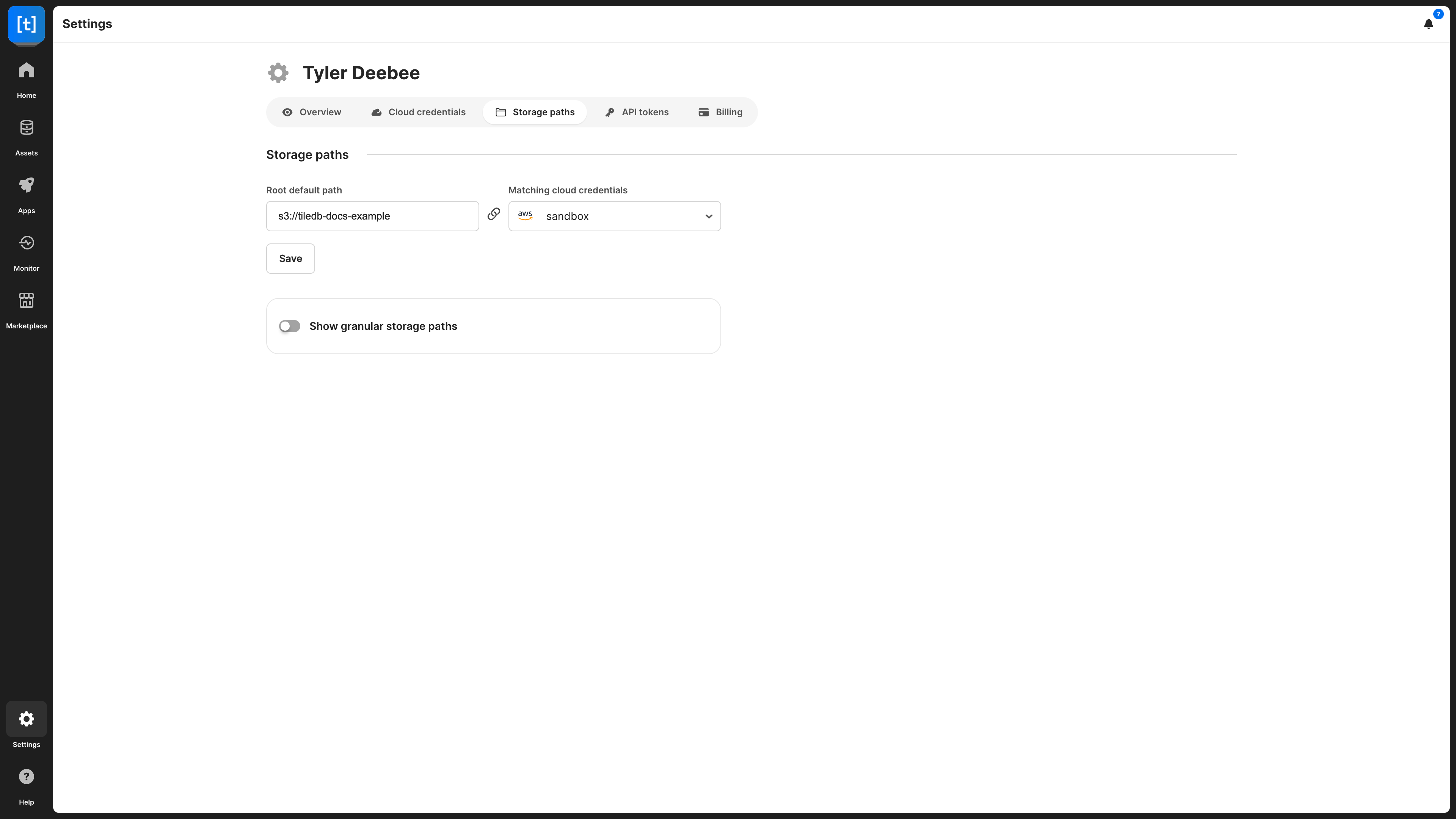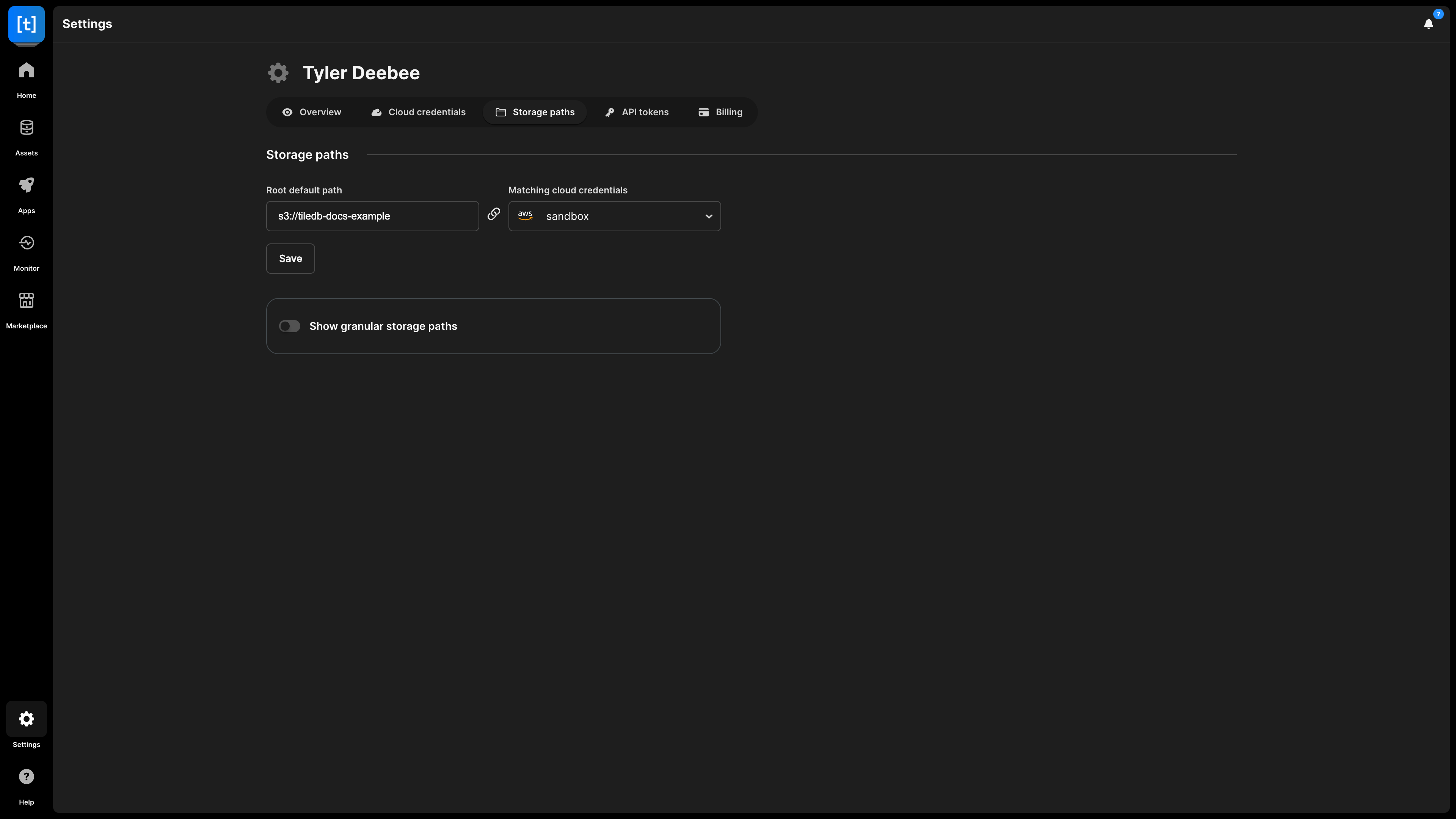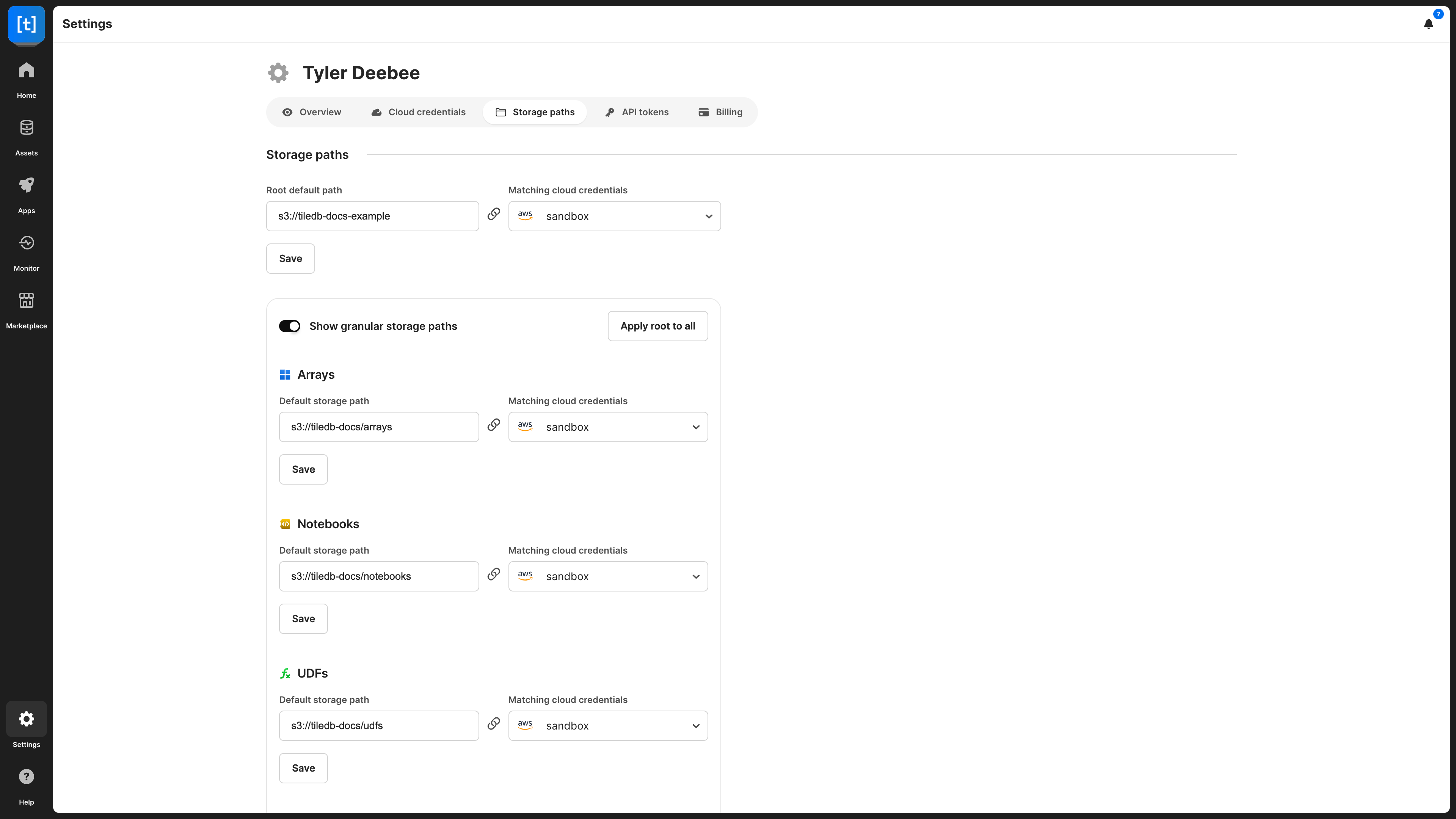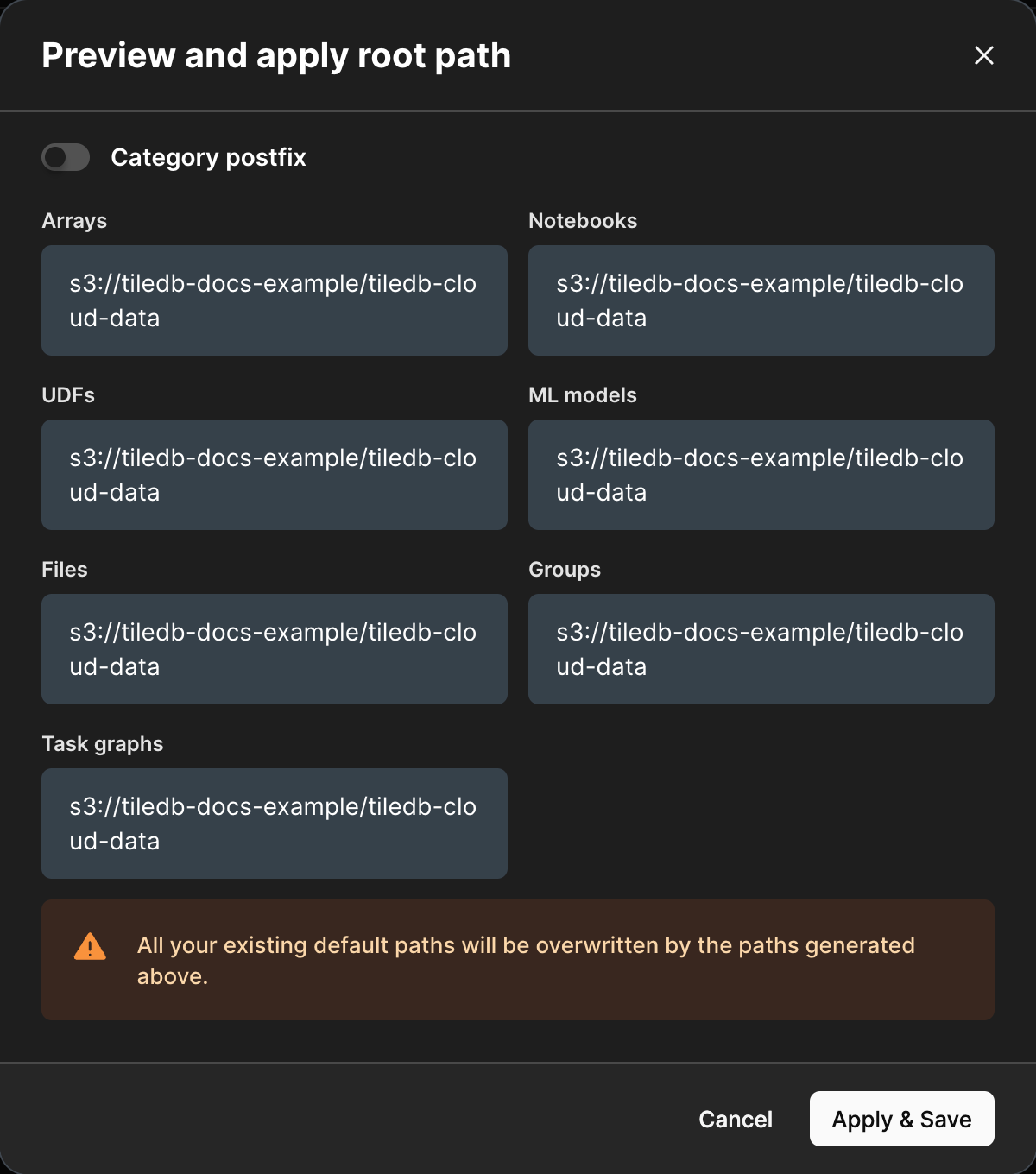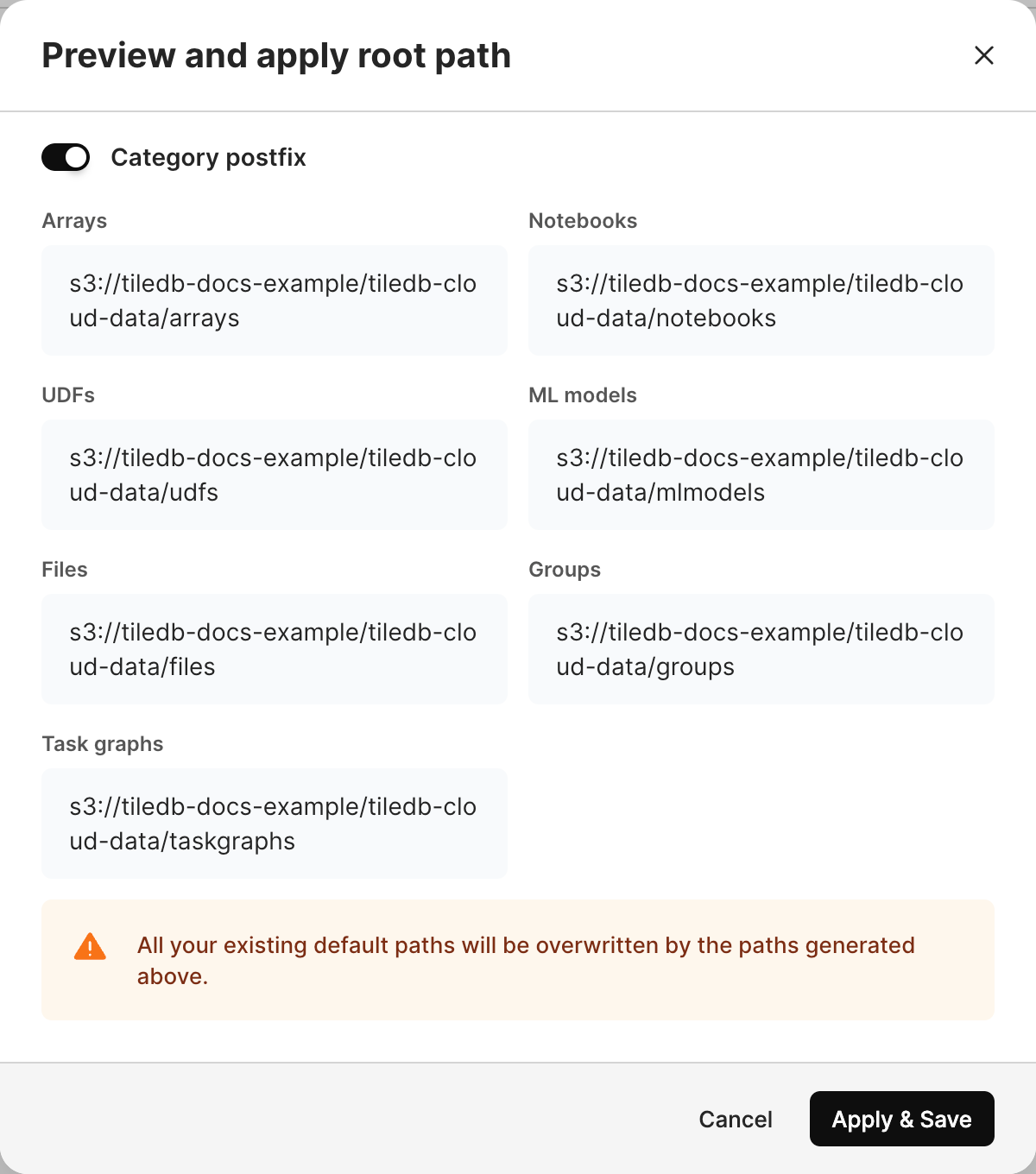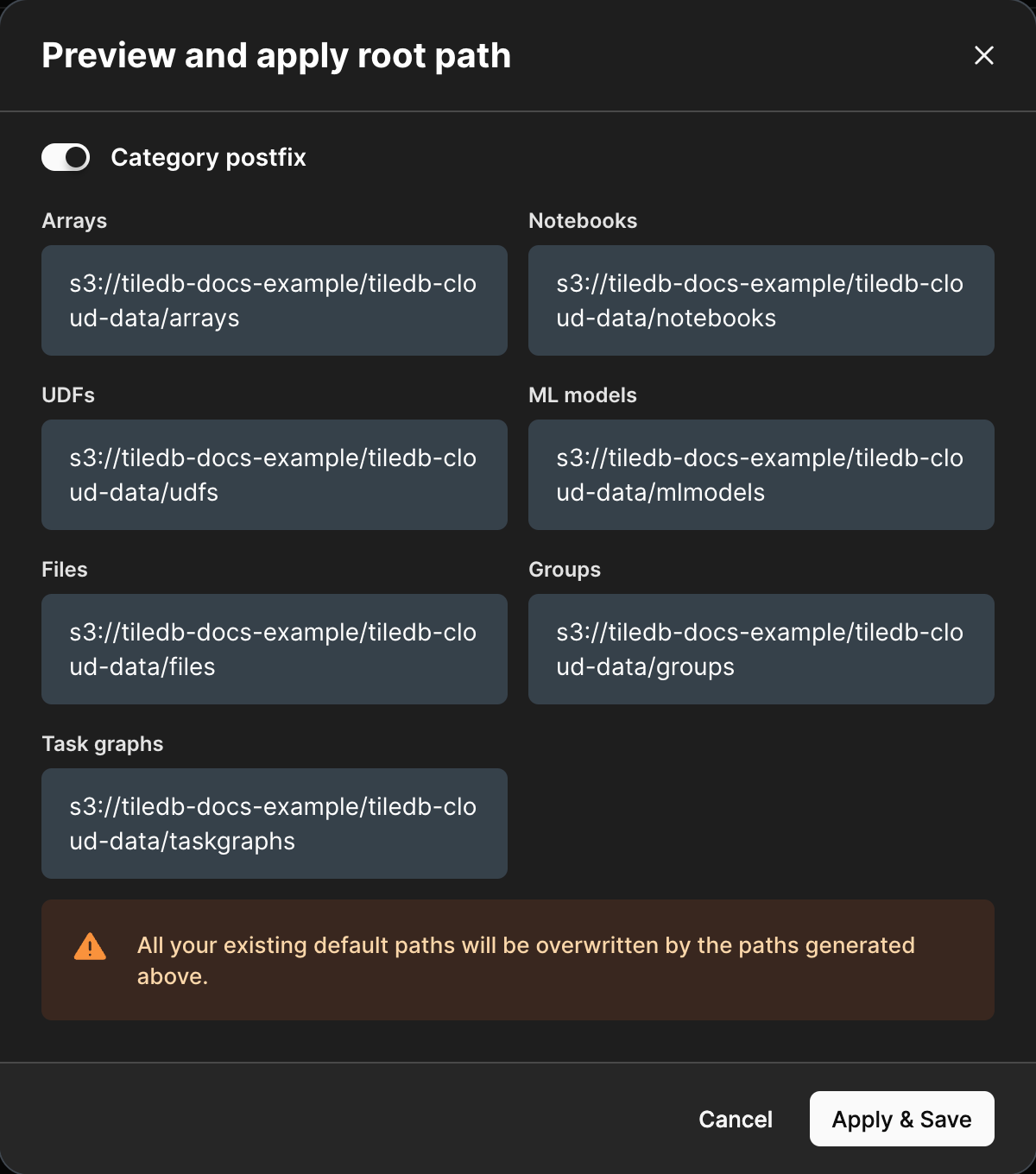Storage Paths
When you create certain objects such as user-defined functions (UDFs), notebooks, and ML models within TileDB Cloud SaaS, it stores each asset as a TileDB object (array or group). To create these assets, TileDB Cloud requires you to provide a cloud storage bucket for storing those assets.
If you’re not the admin or the owner of an organizational namespace, you will not be able to edit the storage paths. You can only view them.
To set a storage path, do the following:
- Navigate to the Storage paths section of your profile.
- Under Root default path, add the path to your storage bucket.
- Specify Matching cloud credentials for the root default path by choosing existing credentials or creating new credentials.
For more details on cloud credentials, see Cloud Credentials.
If you wish, you can specify different combinations of storage paths and cloud credentials for the following objects:
- Arrays
- Notebooks
- UDFs
- ML models
- Files
- Groups
- Task graphs
To enable more granular storage paths for your objects, enable the Show granular storage paths setting. From here, you can specify a different bucket/folder for each of the previously listed object types as well as a specific credential:
The Apply root to all option overwrites the mapping of each object type to your root bucket. By enabling Category postfix, each object type will be broken down into separate sub-folders.
If you apply root paths to your objects, all your existing default paths will be overwritten with the paths specified. This cannot be undone.