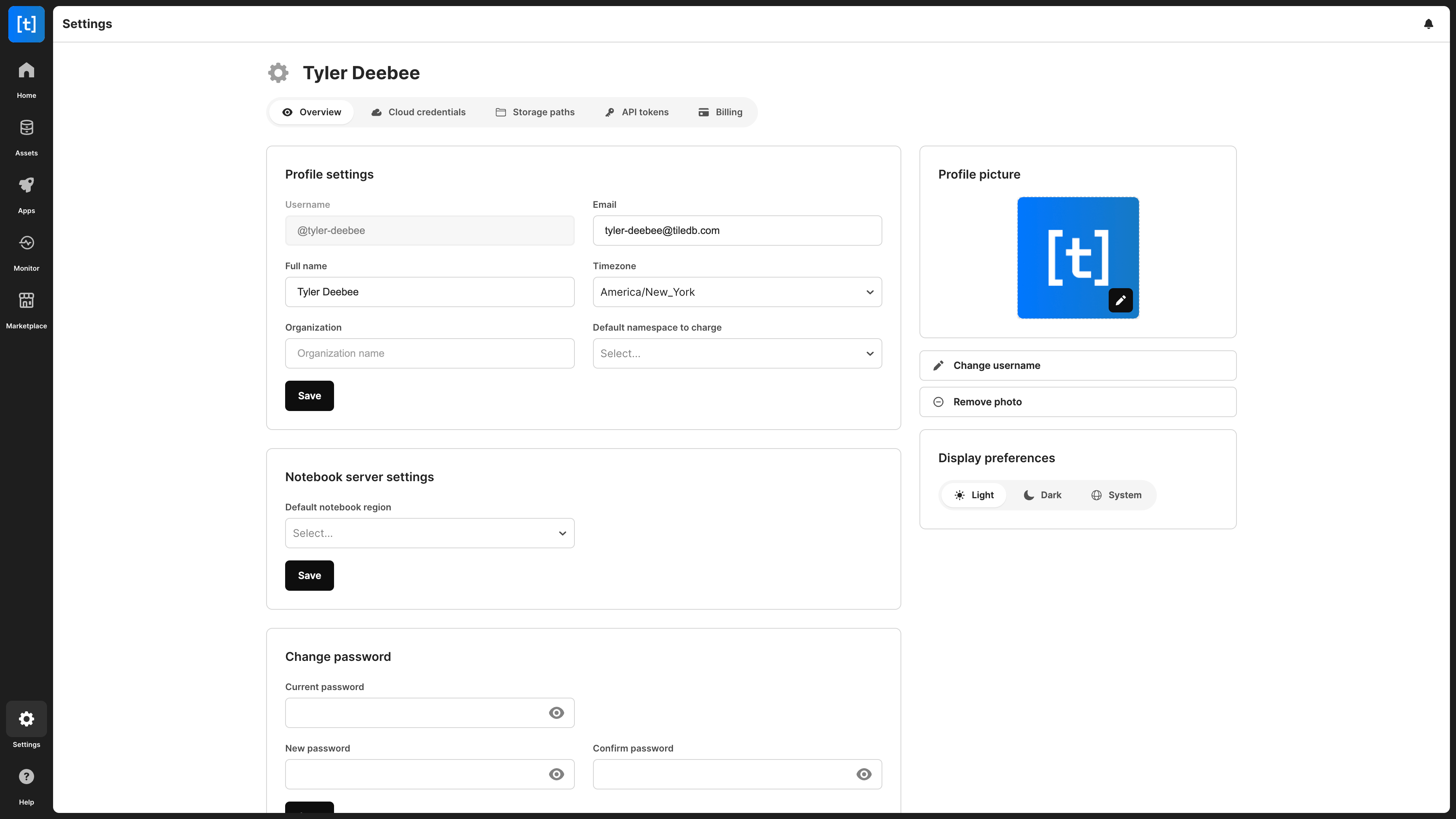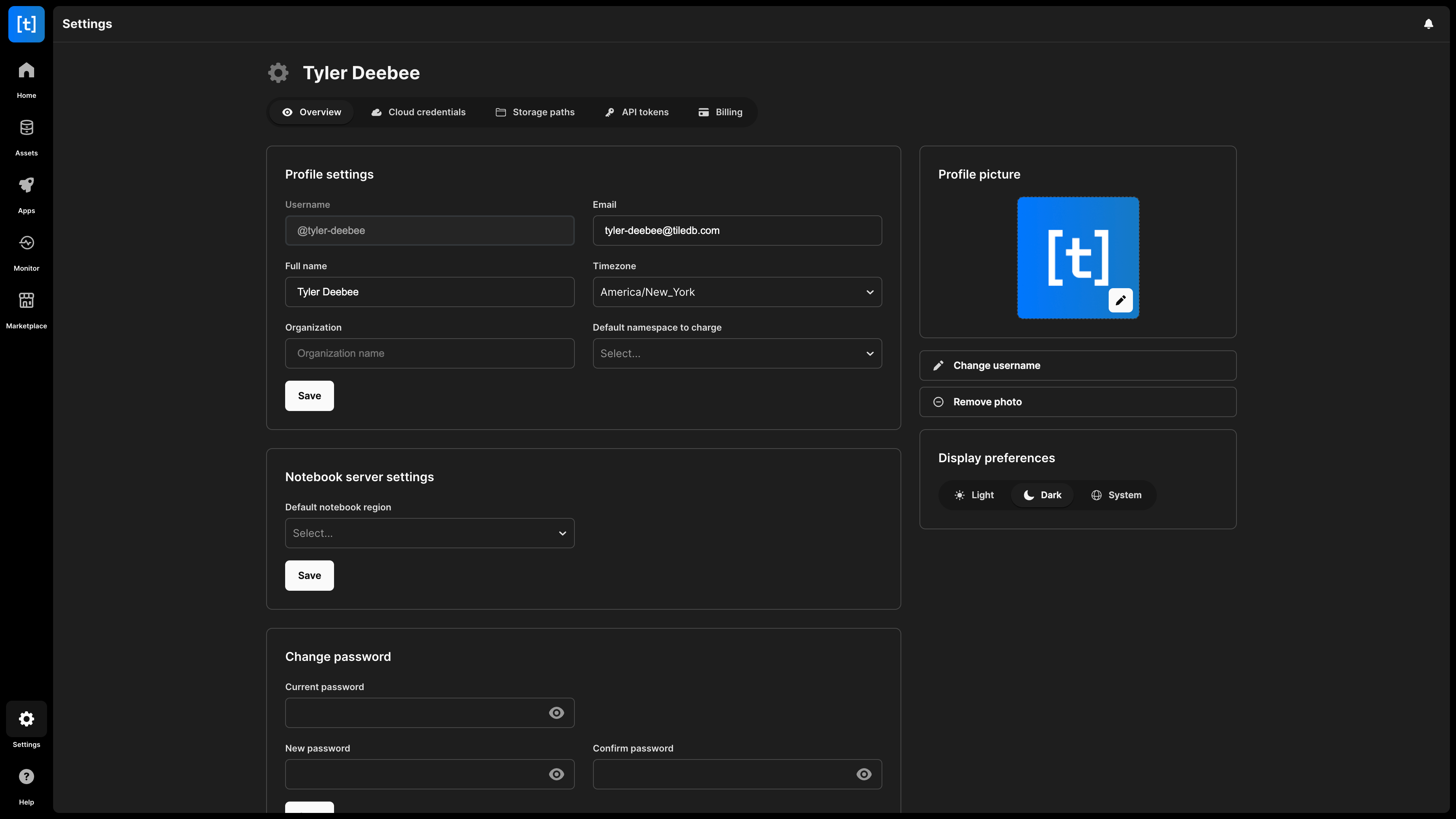Overview
accounts
The Overview tab of your profile contains high-level details about your user account.
You can access the Overview settings page, also known as Profile, at TileDB Cloud Settings. You can also access this from the Settings tab with the gear icon (⛭) in TileDB.
Warning
Setting up your TileDB Cloud SaaS profile is necessary for interacting with objects in TileDB Cloud through one of the APIs.
Below is a list of the available settings:
- Profile settings
- Username - This is the username you created when signing up for TileDB Cloud.
- Email - You can change the email address for your account, but it must be unique and not used by any other account. This is not visible to anyone except the admins and owners of organizations to which you belong.
- Full name - Your full name for clarity. This is not visible to anyone except the admins and owners of organizations to which you belong.
- Timezone - The timezone under which the time labels will be calculated.
- Organization - The name of the company or organization you’re working for. This is different from the concept of a TileDB organization.
- Default namespace to charge - By default, this is your individual namespace, but you can change it in case you work for another organization with billing configured. Visit Organization Member Billing for more details.
- Notebook server settings - You can have a default notebook region preselected when you launch a notebook server, for convenience.
- Change password - You can edit your account password, even if you have logged in with a social profile.
- Profile picture - You can edit your profile picture.
- Change username - You can still change your username, but you may lose access to assets. Take extreme caution when changing your username.
- Remove photo - If you have uploaded a profile photo, you can use this option to remove it. Your default profile picture is the first letter of your username.
- Display preferences - TileDB Cloud supports both a dark and a light theme. You can also change that from the Profile menu > Theme.
- Delete account - You can always delete your account. Any assets will remain on your cloud provider. Take extreme caution when deleting your account.