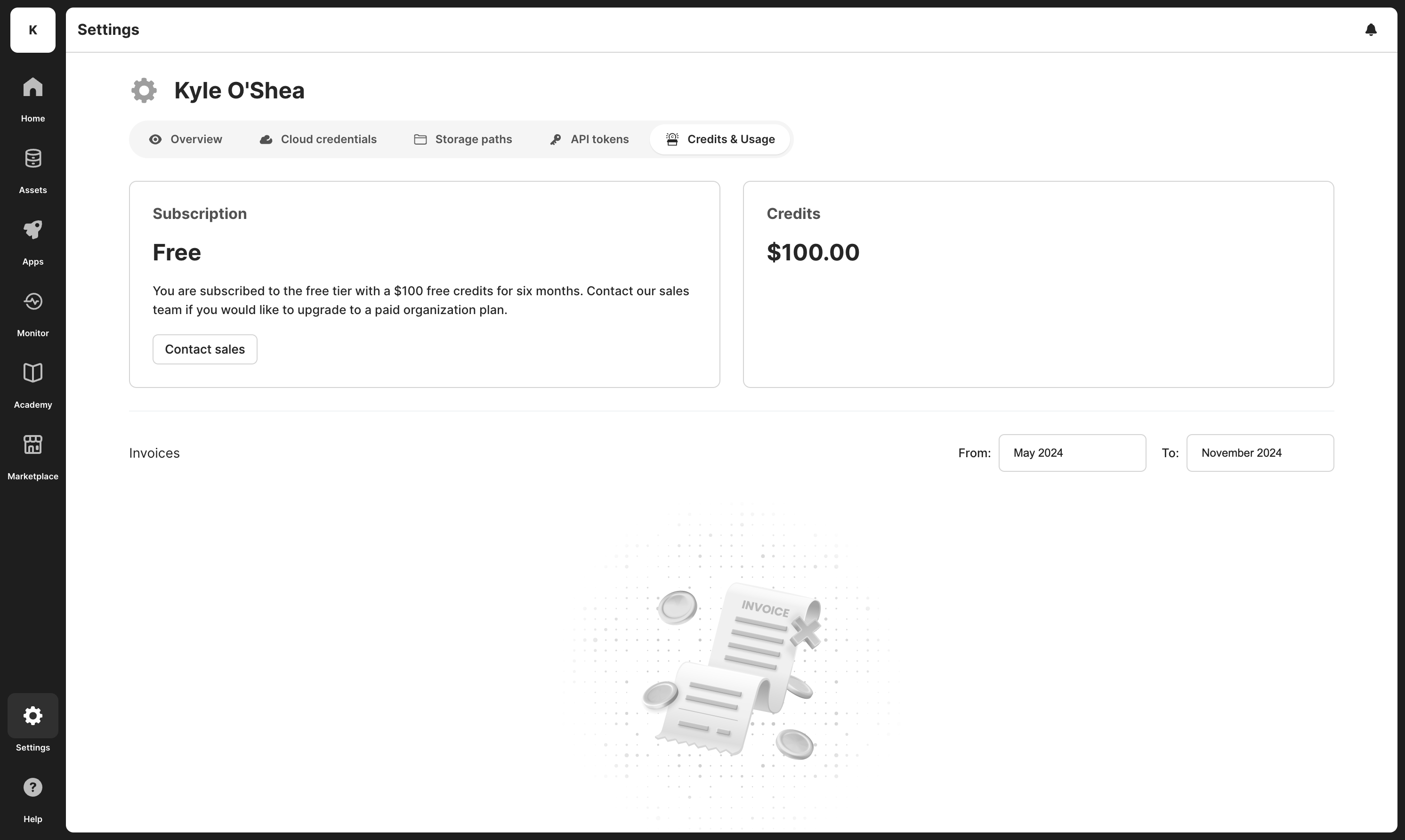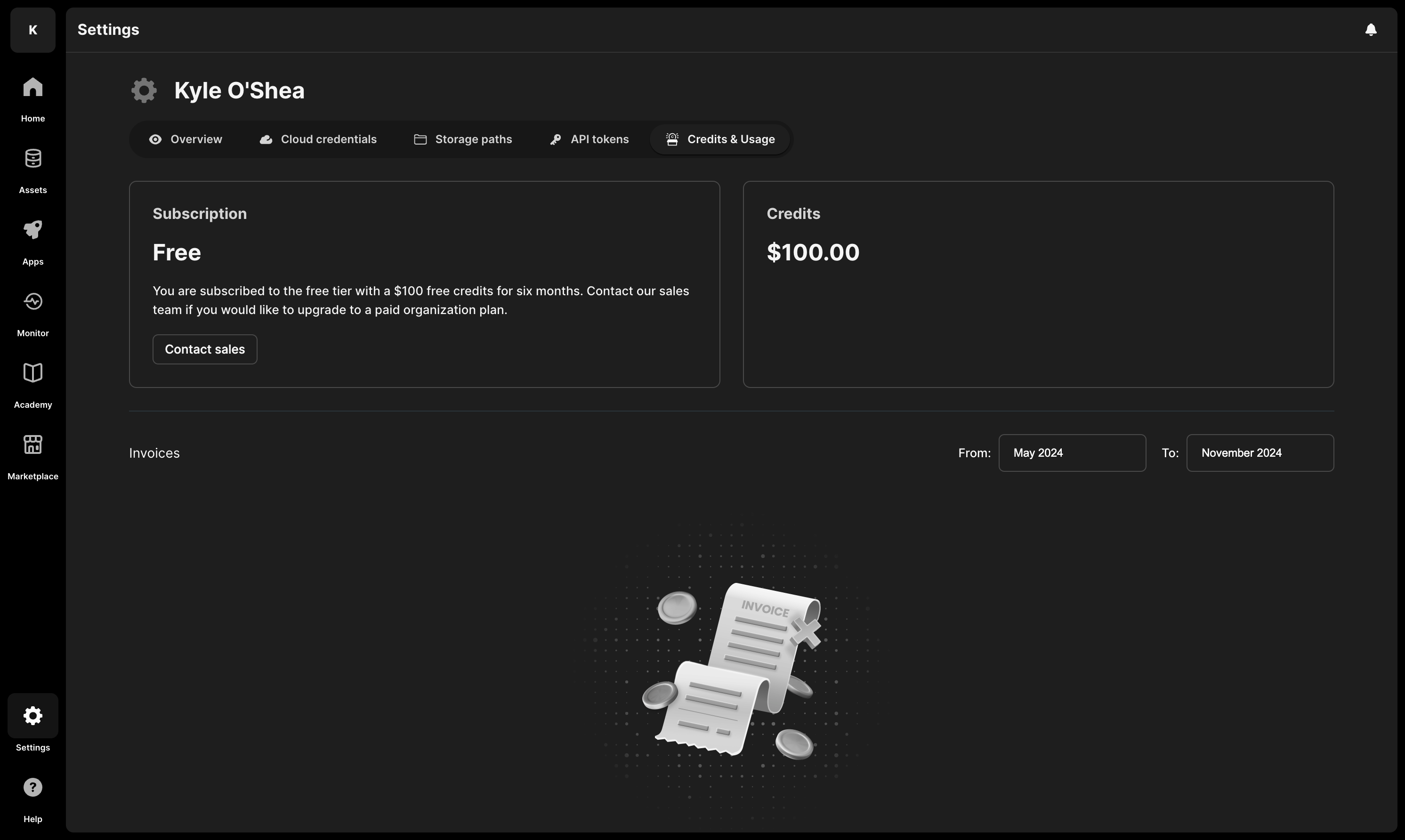Credits
accounts
Learn how you can view your credit usage on TileDB Cloud for individual user namespaces.
You can view your credits balance, apply for the free tier (if you haven’t already done so), and view and download your invoices, all from the Credits section of your TileDB Cloud SaaS profile:
We have a transparent consumption model for different computational units, including the following:
- Slicing: Select data to read from and write to arrays.
- Serverless SQL: Run SQL queries in TileDB’s serverless architecture.
- UDFs: Run arbitrary or array-specific code from inside of TileDB. You can choose from two sizes of machines to run your UDFs:
- Small (2 CPUs, 2 GB RAM)
- Large (8 CPUs, 8 GB RAM)
- Notebooks: container objects storing Markdown and code, allowing you to document, execute, and share analyses on your array data. You can choose from two sizes of machines to run your notebooks:
- Small (2 CPUs, 8 GB RAM, 2 GB EBS)
- Large (16 CPUs, 60 GB RAM, 2 GB EBS)
- Dashboards: Apps built on top of a notebook allowing you to visualize your data and analyses. You can choose from two sizes of machines to run your dashboards:
- Small (2 CPUs, 8 GB RAM, 2 GB EBS)
- Large (16 CPUs, 60 GB RAM, 2 GB EBS)
- Data egress: The amount of data retrieved from the service to your client, not the data processed by a query. Data egress doesn’t apply to array UDFs.
You can find the latest consumption charge for each computational unit, along with a usage calculator, on our Pricing page.