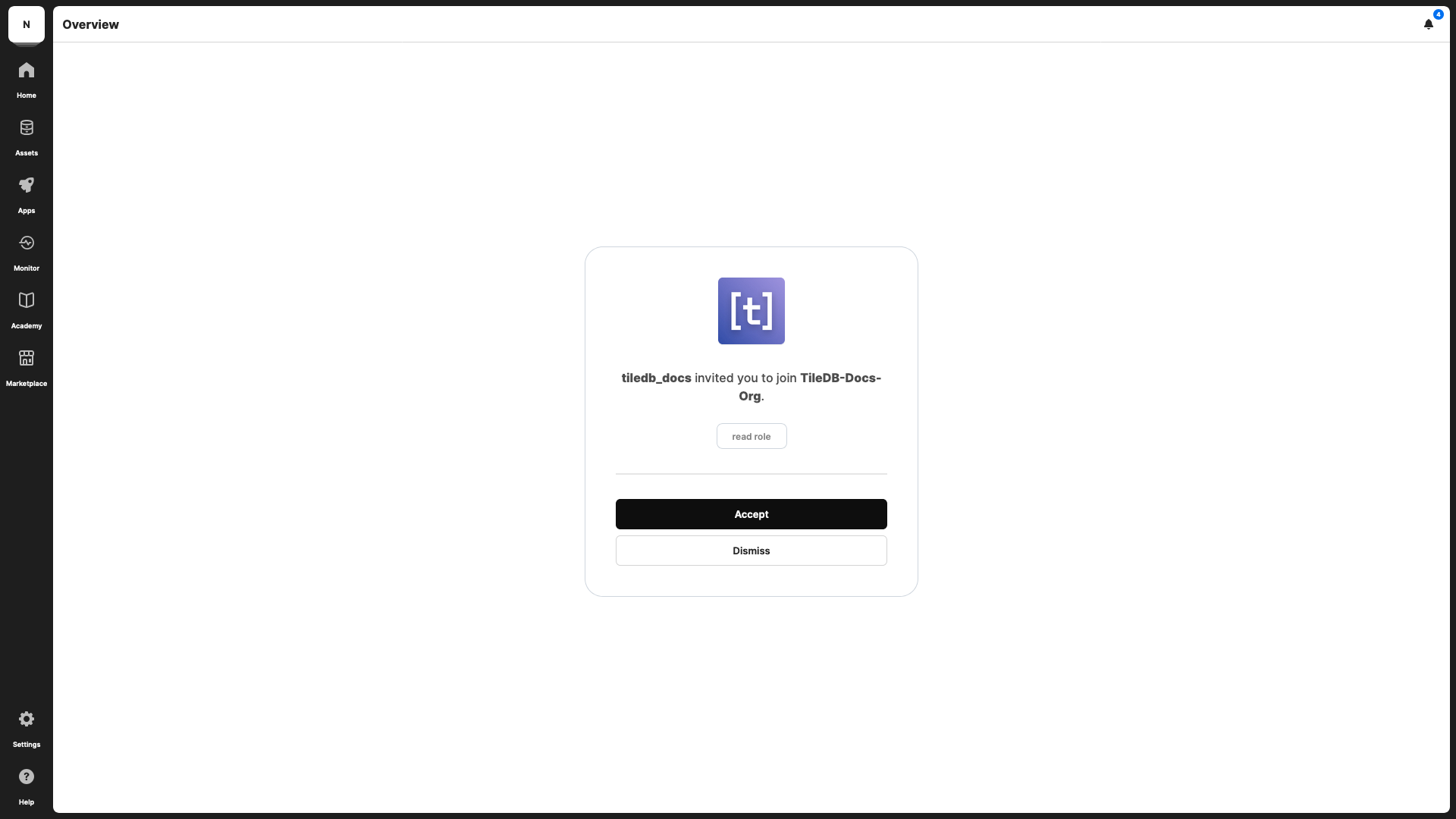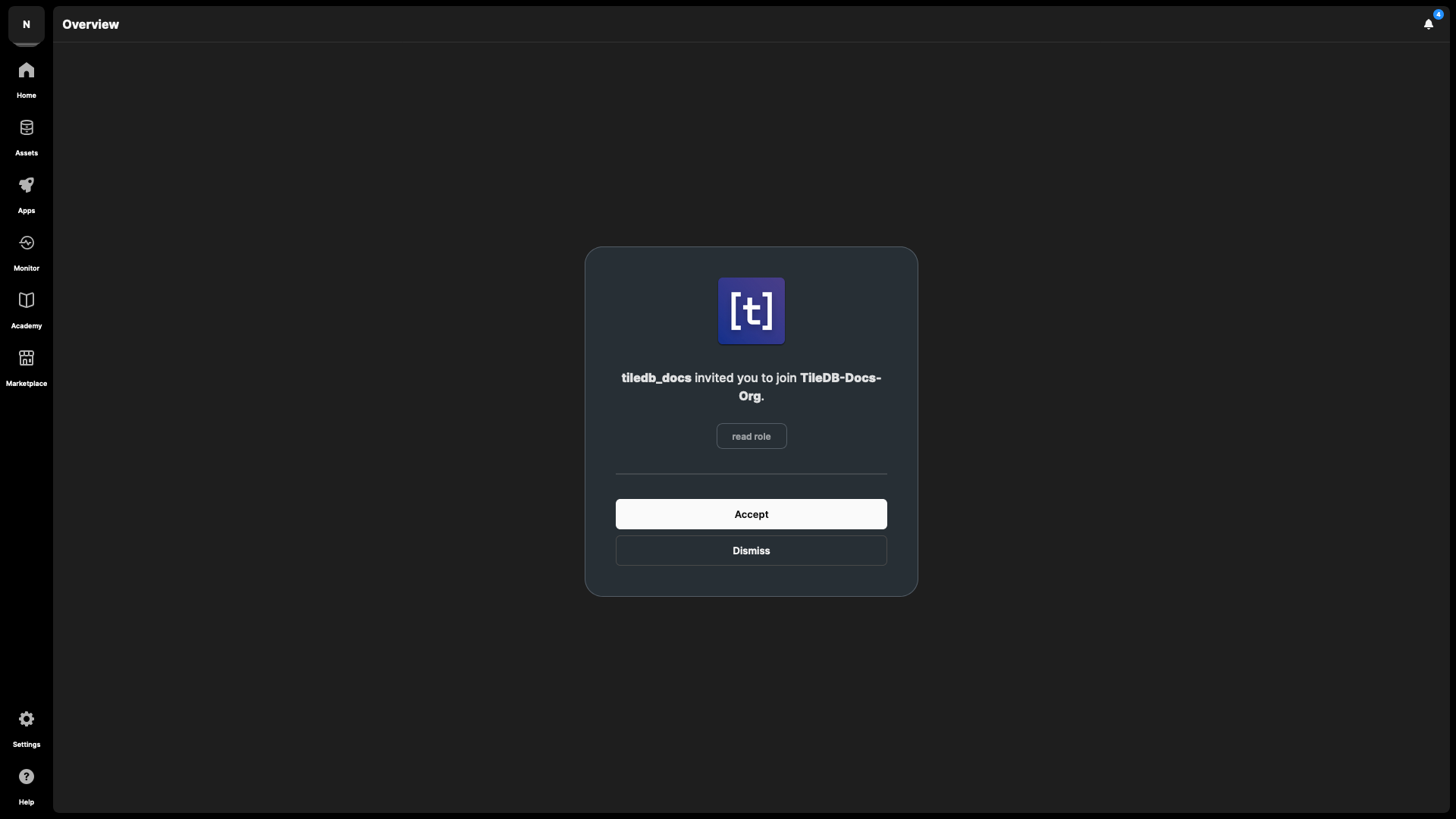Organization Invitations
When someone invites you to an organization, TileDB will send you an email from no-reply@tiledb.com with subject TileDB Invitation to Join Organization to the email address you have configured on your profile. This email includes the name of the organization as well as the name of the user who invited you.
To join the organization, select the Accept button in your email. You will be brought to a window where you can accept or dismiss the invitation and see the permissions you will have in the organization:
Select Accept to join the organization. Selecting Dismiss brings you back to the home page and does not remove the invitation. You can re-open the email, select Accept again, and accept the invitation at a later point in time.
Invitations to organizations will appear in your Notifications (🔔) in the top-right portion of the window while your personal namespace is active.